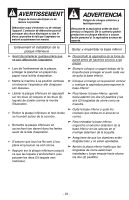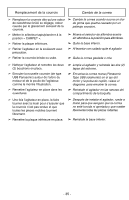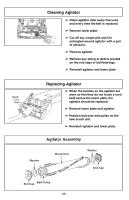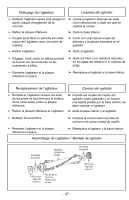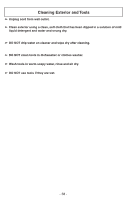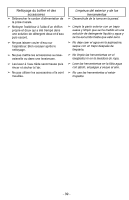Panasonic MCV7312 MCV7312 User Guide - Page 36
Cleaning Agitator, Agitator Assembly
 |
View all Panasonic MCV7312 manuals
Add to My Manuals
Save this manual to your list of manuals |
Page 36 highlights
Cleaning Agitator ➢ Clean agitator after every five uses and every time the belt is replaced. ➢ Remove lower plate. ➢ Cut off any carpet pile and lint entangled around agitator with a pair of scissors. ➢ Remove agitator. ➢ Remove any string or debris located on the end caps or ball bearings. ➢ Reinstall agitator and lower plate. Card Carte Tarjeta Replacing Agitator ➢ When the bristles on the agitator are worn so that they do not touch a card held across the lower plate, the agitator should be replaced. ➢ Remove lower plate and agitator. ➢ Position belt over belt pulley on the new brush unit. ➢ Reinstall agitator and lower plate. Agitator Assembly Washer Brush Unit Washer End Cap End Cap Belt Pulley - 36 -
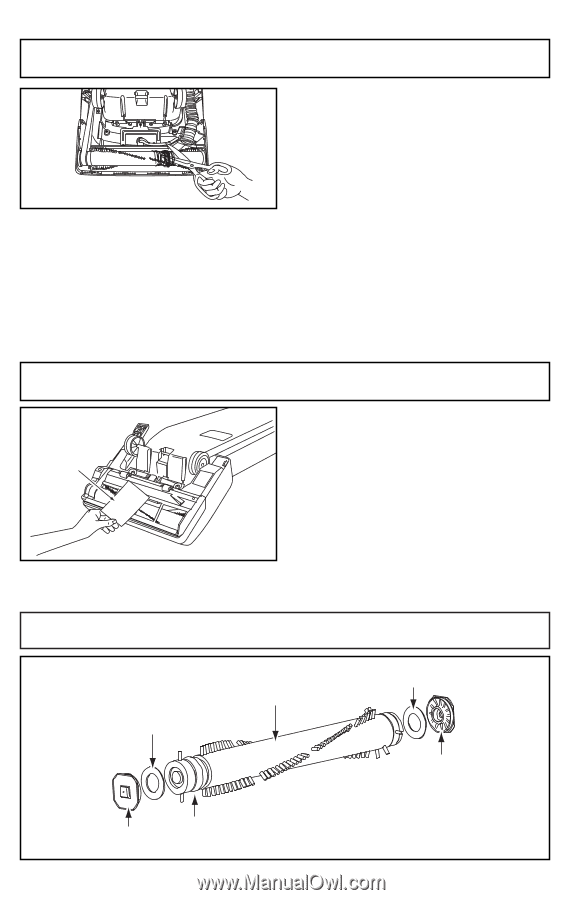
Agitator Assembly
- 36 -
➢
When the bristles on the agitator are
worn so that they do not touch a card
held across the lower plate, the
agitator should be replaced.
➢
Remove lower plate and agitator.
➢
Position belt over belt pulley on the
new brush unit.
➢
Reinstall agitator and lower plate.
Replacing Agitator
End Cap
End Cap
Washer
Washer
Belt Pulley
Brush Unit
Card
Carte
Tarjeta
➢
Clean agitator after every five uses
and every time the belt is replaced.
➢
Remove lower plate.
➢
Cut off any carpet pile and lint
entangled around agitator with a pair
of scissors.
➢
Remove agitator.
➢
Remove any string or debris located
on the end caps or ball bearings.
➢
Reinstall agitator and lower plate.
Cleaning Agitator