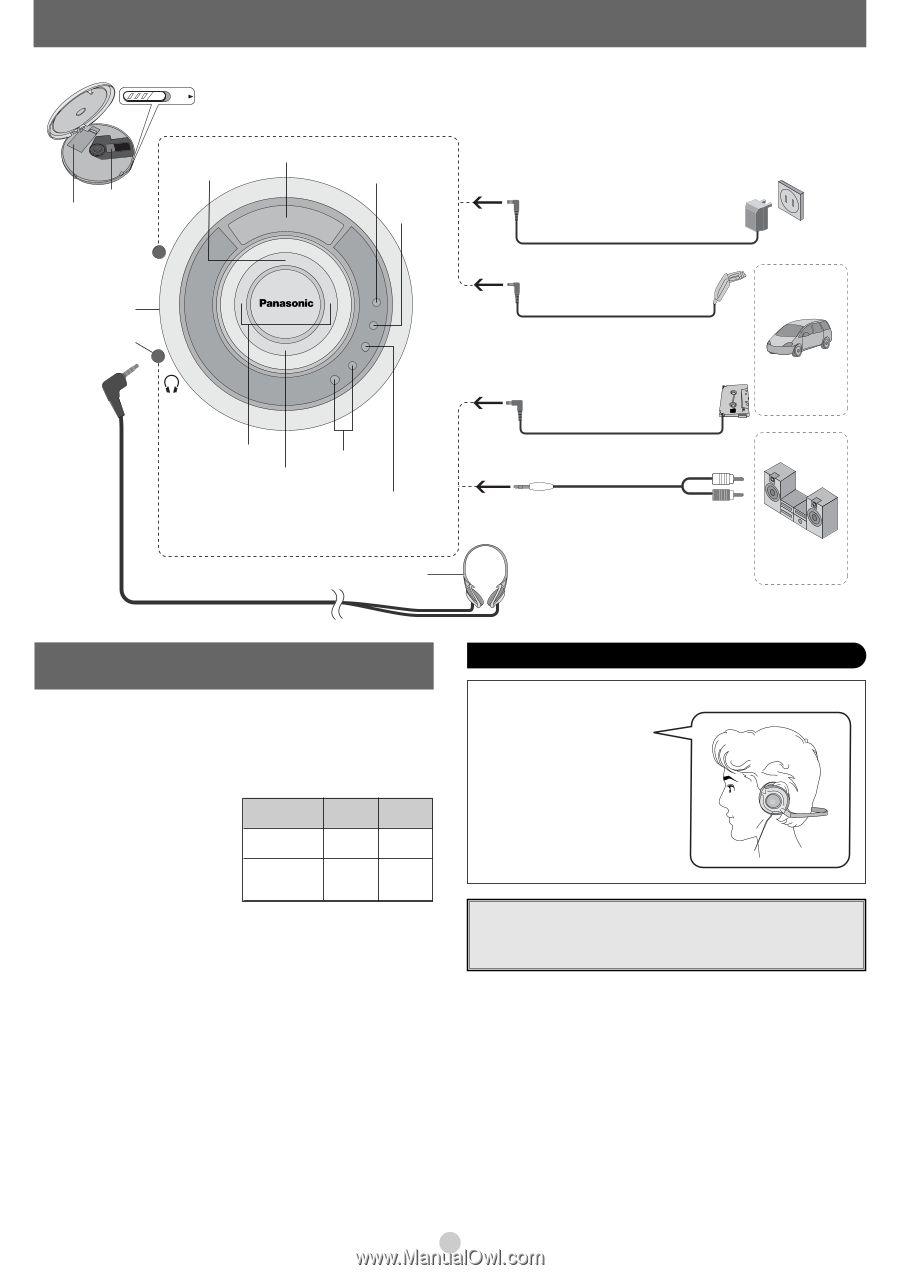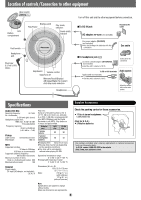Panasonic MP75 SLMP75 User Guide - Page 4
Location of controls/Connection to other equipment, Specifications
 |
UPC - 037988251360
View all Panasonic MP75 manuals
Add to My Manuals
Save this manual to your list of manuals |
Page 4 highlights
Location of controls/Connection to other equipment Open switch OPEN Lens Battery compartment Display panel Play/Pause Play mode selection Sound quality selection Hold switch Headphone jack Plug type: 3.5 mm (1/8q) stereo Skip/Search Volume control Stop/Turn off Memory/Recall/Display/ AB repeat/Digital Re-master/ Anti-skip mode selection Headphones Turn off this unit and the other equipment before connection. ∫To DC IN jack Household AC outlet AC adaptor (RP-AC46) (not included) Car power adaptor (SH-CDC9) (not included) ≥You can recharge the batteries with this connection. Car audio ∫To headphone jack (Ë) Car stereo cassette adaptor (SH-CDM10A) (not included) ≥ Set the unit's volume to 10-15. A Some cannot be connected. To CD or AUX terminals Audio system Audio cable (not included) ≥ Set the unit's volume to 10-15. Adjust the volume level on the audio system. Specifications Audio (CD-DA) Sampling frequency: 44.1 kHz No. of channels: 2 (left and right, stereo) Headphone output level: RMS max. 6 mWi6 mW/ 16 ≠ (adjustable) Frequency response: 20 Hz to 20,000 Hz (i0.5 dB to j7 dB) Pickup Light source: Wavelength: Semiconductor laser 780 nm MP3 Supported bit-rates: 32 kbps to 320 kbps (128 kbps is recommended) Supported sampling frequency: 48 kHz/44.1 kHz/32 kHz Maximum number of items (total no. of albums and tracks): 999 Maximum album levels: 100 General Power supply: DC input (AC adaptor, not included): DC 4.5 V Play time: Using on a flat stable surface at 25 eC (77 eF), EQ is off, Hold is on, Anti-skip is on POS 1 (CD-DA), recommended bit rate (MP3:128 kbps), and the Digital Re-master is off (MP3). Play times are in hours and approximate. Batteries used MP3 CD-DA disc disc 2 alkaline batteries 85 50 2 optional rechargeable 40 23 batteries Recharging time: About 3 to 4 hours ≥The play time may be less depending on the operating conditions. ≥Play time will be considerably reduced when playing CD-RW. Operational temperature range: 0 eC-40 eC (32 eF-104 eF) Rechargeable temperature range: 5 eC-40 eC (41 eF-104 eF) Dimensions (WaHaD): 135a25.5a135 mm (55/16za1za55/16z) Mass: 218 g (7.7 oz.) (with batteries) 172 g (6.1 oz.) (without batteries) Supplied Accessories Check the packing carton for these accessories. ≥ 1 Pair of stereo headphones: L0BAD0000164 (Only for U.S.A.) ≥ 2 Alkaline batteries Use numbers indicated when ordering replacements or optional accessories from your Panasonic dealer. In U.S.A. contact 1-800-332-5368 or the website (http://www.pasc.panasonic.com). Note: Specifications are subject to change without notice. Mass and dimensions are approximate. 4