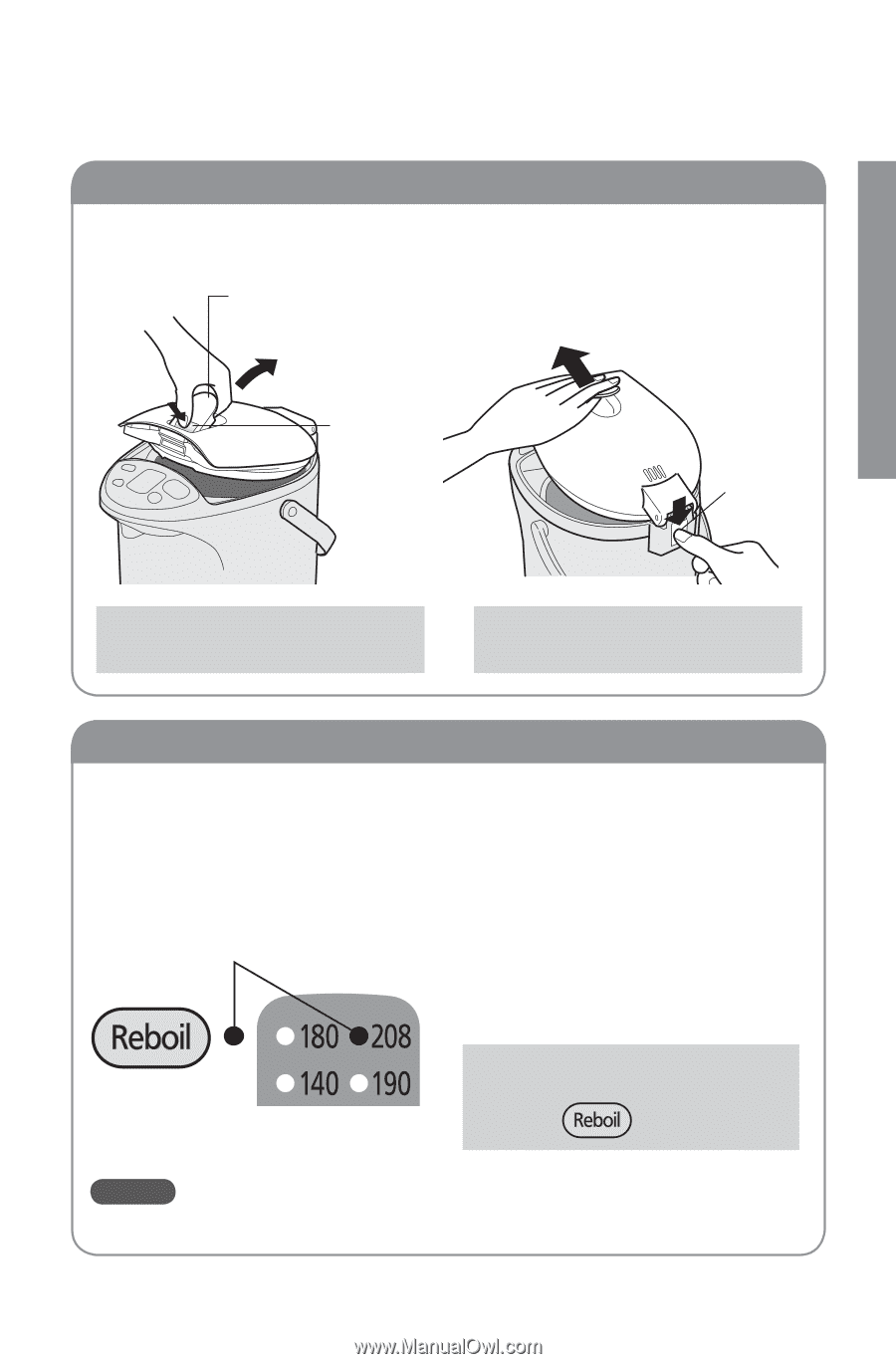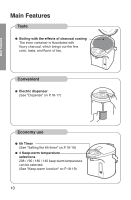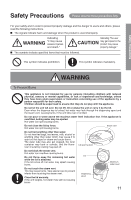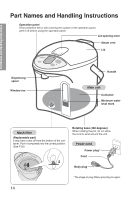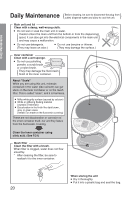Panasonic NC-EH30PC NCEH22P User Guide - Page 15
How to Open/Remove, Overheating Protection, Cause, How to cancel the display
 |
View all Panasonic NC-EH30PC manuals
Add to My Manuals
Save this manual to your list of manuals |
Page 15 highlights
Part Names and Handling Instructions How to Open/Remove To open, press the depression in the opening lever, and lift the lid. Lid opening lever To remove, push on the lid release lever, hold the lid opening lever, and pull the lid out and up diagonally. Depression Lid release lever To close Press down on the lid until it clicks. To attach Insert the lid at an angle. Overheating Protection If an empty container is heated, the overheat safety function (which prevents an empty container from being heated) will be activated. The power will be shut off automatically to prevent the problems that may occur due to overheating. Overheating, the display shows LEDs flashing alternately Cause • Less than the minimum water level in the container was boiled. • After water is added, the lid might be left open. How to cancel the display Pour water into the container, and press the key. Notice If an empty container is heated, an odor will be emitted and the container may be discolored. 15