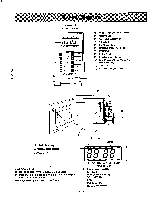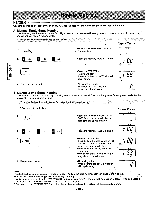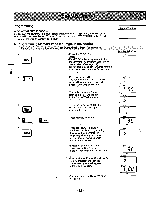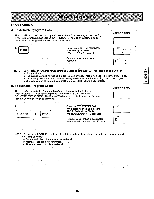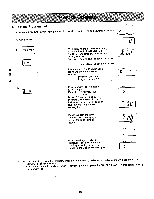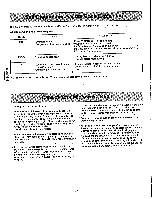Panasonic NE1022F NE1022F User Guide - Page 13
Programming, Memory, Stage, Heating
 |
View all Panasonic NE1022F manuals
Add to My Manuals
Save this manual to your list of manuals |
Page 13 highlights
%.* NOTE: •Program the remaining Memory Pads as desired by repeating steps 1-5. You may insert up to 10 memory Programs. • When the PROG indicator is blinking, the program can be cancelled and/or the Pad erased by pressing the STOP/RESET Pad. B. Programming Memory Pads for 2 or 3 Stage Heating: Example: To • t t DEFROST for:2 stage heating usiqg Memory Pad um er Display Window 1. Complete Steps 1 to 4 on page 12. FROG 2. POWER *Press the POWER Level Selector Pad 5 times. DEF indicator light will light. PROG I DEF PROG 2 a3. 20 0 3:30 0 3:30 ' Press the Memory Pads 2, 0 and 0. ?OD a cn ii 4. PROG. •Press the PROG. Pad again. You have completed programming the Selected Memory Pad for 2 stage heating and double heating time for multiple portion heating automatically. . 2 seconds later, the Display Window will show your setting program as step 5 on page 12. PROS FROG 1 30 YO) FROG 2 200 DEF ' After all of your programming has been completed, the Display Window will go blank. NOTE: • Program the remaining pads as desired by repeating the steps above. DO NOT OPEN THE OVEN DOOR during programming. • For a 3 stage heating cycle, select a further power level and set the desired heating time between steps 3 and 4 above. -13-