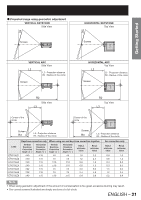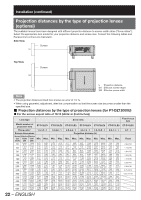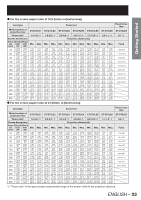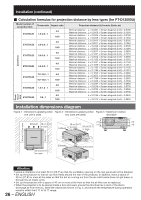Panasonic PT-D12000U Operating Instructions - Page 26
Installation dimensions diagram
 |
View all Panasonic PT-D12000U manuals
Add to My Manuals
Save this manual to your list of manuals |
Page 26 highlights
Installation (continued) „ Calculation formulas for projection distance by lens types (for PT-D12000U) Model number of projection lens ET-D75LE1 Throw ratio Aspect ratio 4:3 1.5-2.0 : 1 16:9 4:3 ET-D75LE2 2.0-3.0 : 1 16:9 Zoom lens 4:3 ET-D75LE3 3.0-5.0 : 1 16:9 4:3 ET-D75LE4 5.0-8.0 : 1 16:9 7.9-15.0 : 1 4:3 ET-D75LE8 8.0-15.0 : 1 16:9 4:3 ET-D75LE6 1.0-1.2 : 1 16:9 4:3 ET-D75LE5 0.8 : 1 16:9 Projection distance (L) formula (Units: m) Minimal distance : L = 0.0307 × Screen diagonal (inch) - 0.0760 Maximal distance: L = 0.0410 × Screen diagonal (inch) - 0.1004 Minimal distance : L = 0.0334 × Screen diagonal (inch) - 0.0760 Maximal distance: L = 0.0446 × Screen diagonal (inch) - 0.1004 Minimal distance : L = 0.0412 × Screen diagonal (inch) - 0.0795 Maximal distance: L = 0.0617 × Screen diagonal (inch) - 0.1064 Minimal distance : L = 0.0448 × Screen diagonal (inch) - 0.0795 Maximal distance: L = 0.0672 × Screen diagonal (inch) - 0.1064 Minimal distance : L = 0.0617 × Screen diagonal (inch) - 0.0958 Maximal distance: L = 0.1031 × Screen diagonal (inch) - 0.1216 Minimal distance : L = 0.0672 × Screen diagonal (inch) - 0.0958 Maximal distance: L = 0.1123 × Screen diagonal (inch) - 0.1216 Minimal distance : L = 0.1031 × Screen diagonal (inch) - 0.1158 Maximal distance: L = 0.1639 × Screen diagonal (inch) - 0.1013 Minimal distance : L = 0.1123 × Screen diagonal (inch) - 0.1158 Maximal distance: L = 0.1786 × Screen diagonal (inch) - 0.1013 Minimal distance : L = 0.1640 × Screen diagonal (inch) - 0.3862 Maximal distance: L = 0.3072 × Screen diagonal (inch) - 0.3598 Minimal distance : L = 0.1786 × Screen diagonal (inch) - 0.3862 Maximal distance: L = 0.3346 × Screen diagonal (inch) - 0.3598 Minimal distance : L = 0.0207 × Screen diagonal (inch) - 0.0566 Maximal distance: L = 0.0248 × Screen diagonal (inch) - 0.0736 Minimal distance : L = 0.0225 × Screen diagonal (inch) - 0.0566 Maximal distance: L = 0.0270 × Screen diagonal (inch) - 0.0736 L = 0.0158 × Screen diagonal (inch) - 0.0835 L = 0.0172 × Screen diagonal (inch) - 0.0835 Fixedfocus lens Installation dimensions diagram Figure 1 : Dimensions applying when Figure 2 : Dimensions applying when Figure 3 : Maximum rotation one unit is used two units are used) allowable Exhaust 50 cm (19.7˝) or more Exhaust 50 cm (19.7˝) or more 50 cm (19.7˝) or more +15˃ +15˃ FILTER CLEANING OPEN CLOSE +15˃ +15˃ 30 cm (11.8˝) or more 30 cm (11.8˝) or more 40 cm (15.7˝) or more 50 cm (19.7˝) or more Exhaust 40 cm (15.7˝) or more 10 cm (3.9˝) or more Attention • Leave a clearance of at least 50 cm (19.7˝) so that the ventilation opening on the rear panel will not be blocked. • Set up the projector so that air can flow freely around the rear of the projector. In addition, leave a space of 30 cm (11.8˝) or more at the sides so that the hot air coming out from the air outlet vents does not get drawn in through the air intake vents. • Set up the projector with a space of 40 cm or more at the front so that the air filter can be replaced. • When the projector is to be placed inside a box and used, ensure the structure has a duct or the like to discharge air from the box, leave the clearances shown in Fig. 2, and ensure the temperature during operation remains within the 0 ˃C to 35 ˃C range. 26 - ENGLISH