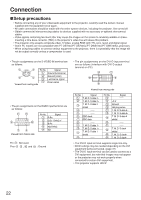Panasonic PT-D5700U User Manual - Page 27
Automatic adjustment, AUTO SETUP, Using the SHUTTER function, Status function - manual
 |
UPC - 791871111482
View all Panasonic PT-D5700U manuals
Add to My Manuals
Save this manual to your list of manuals |
Page 27 highlights
How to adjust the lens position to the left or right When the lens left/right adjustment dial is turned clockwise, the screen moves toward the left; conversely, when it is turned counterclockwise, it moves toward the right. The maximum travel distance toward the left or right is about 10 % of the projection screen width. The screen moves toward the right The screen moves toward the left Lens left/right adjustment dial Maximum adjustment position Attention • Move the lens left/right adjustment dial to any position up to the maximum adjustment position to make the adjustment. Turning the dial with undue force may cause malfunctioning. Automatic adjustment (AUTO SETUP) Automatic adjustment function adjust the resolution, clock phase and image position automatically when dots-structured analog RGB signals such as computer signal are supplied. (Automatic adjustment is not available if moving picture input signals or signals having a dot clock frequency of more than 150 MHz are supplied.) When DVI signals are input, the image position is adjusted automatically. It is recommended to supply images with a bright white frame at the outermost periphery containing characters etc. that are clear in white and black contrast when the system is in automatic adjustment mode. Avoid supplying images that involve halftones or gradation such as photographs and computer graphics. Note • "CLOCK PHASE" may have been shifted even when the adjustment ended normally. In this case, manually adjust the "CLOCK PHASE". • Automatic adjustments cannot be performed when images with blurred edges or dark images are input. With Composite sync and G-SYNC sync signals and some types of PCs, it may not be possible to perform these automatic adjustments. In this case, manually adjust the items of "INPUT RESOLUTION", "CLOCK PHASE" and "SHIFT". • Image may be disturbed for about 4 seconds during automatic adjustment, which is not an abnormal error. Status function This shows the projector status. It can also be used to send information about the projector's status via Email. Press the STATUS button on the remote control. STATUS INPUT PROJECTOR RUNTIME LAMP1 LAMP2 INTAKE-AIR TEMP. OPTICS MODULE TEMP. TEMP. AROUND LAMP MAIN VERSION NETWORK VERSION REMOTE2 NTSC VIDEO 15.73kHz/59.94Hz 33h 13h/ ON/ 13h/ ON/ 25 °C / 77 °F 37 °C / 98 °F 37 °C / 98 °F 1.00.00 1.00 DISABLE SEND STATUS VIA E-MAIL EXIT Using the SHUTTER function If the projector is not going to be used for a certain period of time such as while a meeting is on a break or preparations are being made, the mechanical shutter can be used to hide the images temporarily. Press the SHUTTER button of the remote control or the main unit. The image is turned off. Press the SHUTTER button again. The image comes back. 27