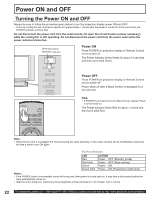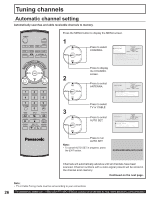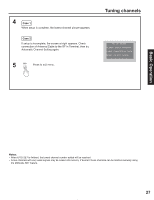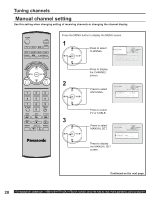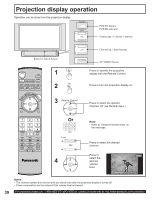Panasonic PT43LC14 Multi Media Display - Page 27
Notes, Case 1, Automatic Channel Setting again.
 |
View all Panasonic PT43LC14 manuals
Add to My Manuals
Save this manual to your list of manuals |
Page 27 highlights
4 Case 1 When setup is complete, the lowest channel picture appears. Case 2 If setup is incomplete, the screen at right appears. Check connection of Antenna/Cable to the RF in Terminal, then try Automatic Channel Setting again. 5 Press to exit menu. Tuning channels NO CH FOUND PLEASE CHECK ANTENNA CABLE CONNECTION THEN PRESS OK KEY AGAIN Basic Operation Notes: • After AUTO SET is finished, the lowest channel number added will be received. • Some channels with very weak signals may be locked into memory. If desired, these channels can be deleted manually using the MANUAL SET feature. 27

27
Basic Operation
Notes:
• After AUTO SET is
fi
nished, the lowest channel number added will be received.
• Some channels with very weak signals may be locked into memory. If desired, these channels can be deleted manually using
the MANUAL SET feature.
4
Case 1
Case 2
When setup is complete, the lowest channel picture appears.
If setup is incomplete, the screen at right appears. Check
connection of Antenna/Cable to the RF in Terminal, then try
Automatic Channel Setting again.
Press to exit menu.
5
NO CH FOUND
PLEASE CHECK ANTENNA
CABLE CONNECTION THEN
PRESS OK KEY AGAIN
Tuning channels