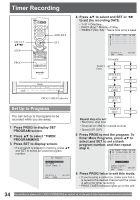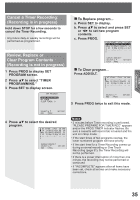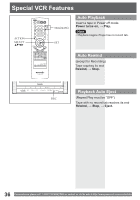Panasonic PVDF2704 PVDF2004 User Guide - Page 33
Repeat Play, Zero Search, Audio Mode for Playback, Commercial Skip, To turn
 |
View all Panasonic PVDF2704 manuals
Add to My Manuals
Save this manual to your list of manuals |
Page 33 highlights
Repeat Play Set to see a recording over and over. PLAY REPEAT ON To turn "ON" Press PLAY/REPEAT on the unit repeatedly in Play mode to select "REPEAT ON." To turn "OFF" Repeat above to select "REPEAT OFF." Notes • Playback repeats when tape end is reached or an unrecorded portion longer than 30 seconds is detected. • For repeat play in disc mode, see pages 54-57. Audio Mode for Playback Choose the type of sound track for playback. 1 See the "Playback a Tape" section on page 30 to playback the tape. 2 Press AUDIO repeatedly (each press within 5 seconds) to select desired mode. • Select "HIFI (L/R)," to listen to a regular Hi Fi Stereo recording. Select "HIFI (L)" or "HIFI (R)" to listen only to the left or right channel of a stereo recording. This is commonly used for Karaoke, music on one channel and vocal on the other. Select "NORMAL" for linear stereo playback from a recorded tape with Hi Fi disabled. • This screen appears when you press AUDIO during playback. HIFI(L/R) HIFI(L) HIFI(R) NORMAL VCR Operation Zero Search To quickly return to a specific tape counter location. 1 Press DISPLAY during playback to display the Counter. 2 Press COUNTER RESET at the desired position to reset to "0:00:00." PLAY 12:00PM 0:00:00 SLP 3 Continue to record, playback etc. 4 Press STOP. 5 Press CM/ZERO in Stop mode to start ZERO SEARCH. • Unit will go into FF or REW mode and stops at the last point the Counter was set to 0:00:00. Commercial Skip By pressing the CM/ZERO button in Playback mode you can skip over 1, 2, or 3 minutes of recorded tape as desired. Press CM/ZERO repeatedly to select skip time in Playback mode. • No indication appears. 1st Press 1 min skip OFF 2nd Press 2 min skip 3rd Press 3 min skip 33