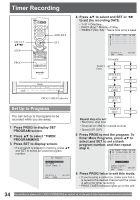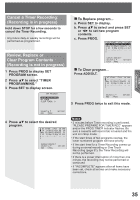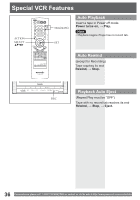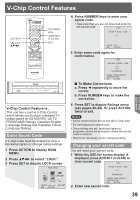Panasonic PVDF2704 PVDF2004 User Guide - Page 34
Timer Recording
 |
View all Panasonic PVDF2704 manuals
Add to My Manuals
Save this manual to your list of manuals |
Page 34 highlights
Timer Recording SELECT STOP PROG ADD/DLT SET 4 Press ▲▼ to select and SET or ◄► to set the recording DATE. • 1~31 = One time • DAILY (day) = Monday~Friday • WEEKLY (SU~SA) = Same time once a week P DT START STOP 1 2 3 4 CH SPD SELECT: END :PROG Example: SET:SET Today's 7 8 Date WEEKLY (SA) 31 WEEKLY (MO) 1 PROG TIMER Indicator WEEKLY (SU) Set Up to Programs You can set up to 8 programs to be recorded while you are away. 1 Press PROG to display SET PROGRAM screen. 2 Press ▲▼ to select "TIMER PROGRAMMING." 3 Press SET to display screen. • If a program is already in memory, press ▲▼, and SET to select an unused program number. SET PROGRAM TIMER PROGRAMMING ON TIMER SLEEP TIMER: 0 SELECT: END :PROG SET:SET DAILY (day) 6 Repeat step 4 to set: • Start time, stop time • Channel (or LINE for outside source) • Speed (SP, SLP) 5 Press PROG to end the program. To Enter More Programs, press ▲▼ to select and SET to set a blank program number, and then repeat step 4. P DT START STOP CH SPD 1 10 9:00a12:00p 08 SP 2 3 4 SET COMPLETED CANCEL:ADD/DLT SELECT: SET:SET END :PROG 6 Press PROG twice to exit this mode. • If you're using a cable box, make sure that it is tuned to the desired channel and the power is left on for timer recording. • PROG TIMER Indicator lights up on the unit. 34 For assistance, please call : 1-800-211-PANA(7262) or, contact us via the web at:http://www.panasonic.com/contactinfo