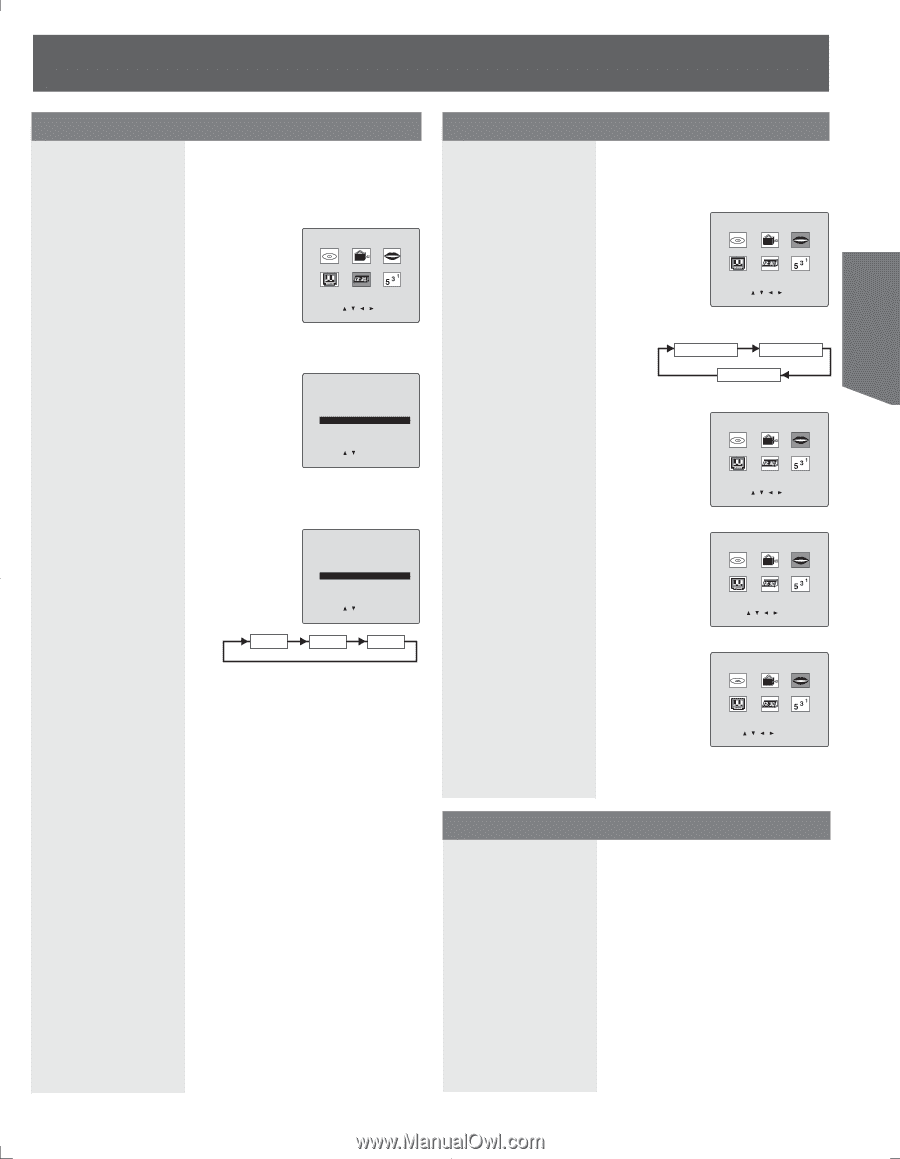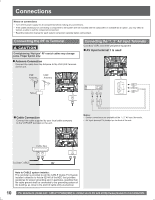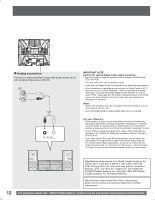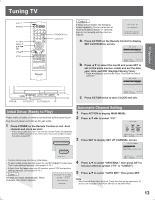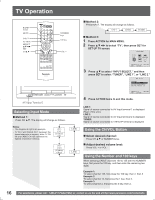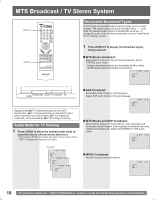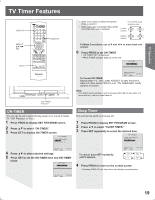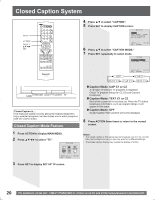Panasonic PVDF2735 PVDF2035 User Guide - Page 15
Time Zone Adjust, Change Language Setting, Reset all unit Memory Functions, TV Operation
 |
View all Panasonic PVDF2735 manuals
Add to My Manuals
Save this manual to your list of manuals |
Page 15 highlights
TV Operation Time Zone Adjust (Only when Auto Clock is set.) 1 Press ACTION to display MAIN MENU. 2 Press to select "CLOCK." MAIN MENU DVD LOCK LANGUAGE TV CLOCK CH SELECT: SET:SET END :ACTION 3 Press SET to display SET CLOCK screen. SET CLOCK AUTO CLOCK SET MANUAL TIME ZONE ADJUST : 0 SELECT: SET:SET END :ACTION 4 Press ▲▼ to select "TIME ZONE ADJUST" and press SET to subtract or add hour(s) as necessary. SET CLOCK AUTO CLOCK SET MANUAL TIME ZONE ADJUST :+1 0 5 Press ACTION twice to exit. SELECT: SET:SET END :ACTION +1 -1 Note: • If set manually time zone does not appear. Change Language Setting 1 Press ACTION to display MAIN MENU. 2 Press to select "LANGUAGE." MAIN MENU 3 Press SET repeatedly. DVD LOCK LANGUAGE TV CLOCK CH SELECT: SET:SET END :ACTION English Spanish French For English MAIN MENU DVD LOCK LANGUAGE TV CLOCK CH SELECT: SET:SET END :ACTION For Spanish MENU PRINCIPAL DVD BLOQUEO IDIOMA TV RELOJ CANAL ELEGIR: FIJAR:SET TERMINAR:ACTION For French MENU 4 Press ACTION to exit. DVD BLOCAGE LANGUE TELE HORLOGE CANAL SEL.: REGLER:SET FIN :ACTION Reset all unit Memory Functions Returns to factory setting. Use if relocating unit, or if Initial Setup needs to be redone. • Make sure a tape and/or disc is not inserted in unit. 1 Turn the unit Power on. 2 Hold down both PLAY/REPEAT and FF on the unit for more than 5 seconds. • The power will shut off. • Please ignore "NO CASSETTE" warning. 3 Perform "Initial Setup" on page 13. 15