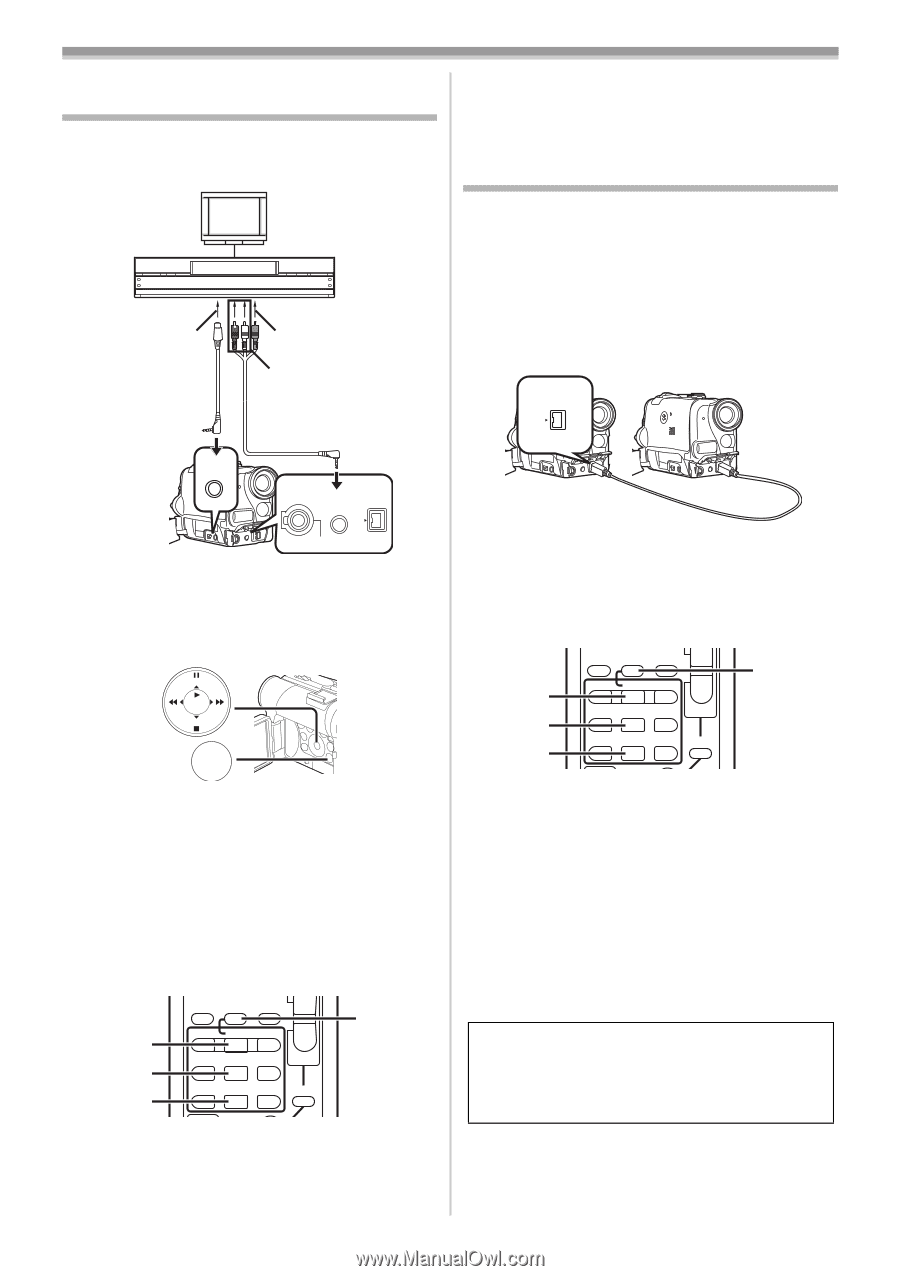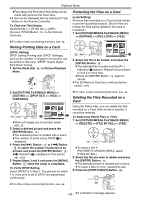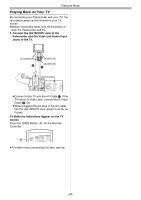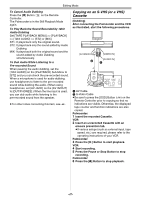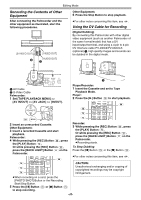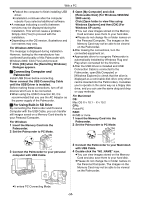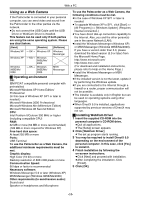Panasonic PVGS55 PVGS55 User Guide - Page 48
Recording The Contents Of Other Equipment, Using The Dv Cable For Recording
 |
View all Panasonic PVGS55 manuals
Add to My Manuals
Save this manual to your list of manuals |
Page 48 highlights
Editing Mode Recording the Contents of Other Equipment After connecting the Palmcorder and the other equipment as illustrated, start the following procedures. [S-VIDEO OUT] 2 [VIDEO OUT] [AUDIO OUT] 1 Other Equipment: 6 Press the Stop Button to stop playback. ≥For other notes concerning this item, see -69-. Using the DV Cable for Recording (Digital Dubbing) By connecting this Palmcorder with other digital video equipment (such as another Palmcorder of the same format/model) that has a DV input/output terminal, and using a 4-pin to 4-pin DV Interface cable PV-DDC9/PV-DDC9-K (optional) 1, high quality images and sounds can be dubbed in the digital mode. DV S-VIDEO IN/OUT REMOTE/MIC AV IN/OUT DV PHONES 1 (PLUG IN POWER) 1 AV Cable 2 S-Video Cable Palmcorder: 1 Set [TAPE PLAYBACK MENU] >> [AV IN/OUT] >> [AV JACK] >> [IN/OUT]. STILL ENTER s i FADE (18) MENU Player/Recorder: 1 Insert the Cassette and set to Tape Playback Mode. Player: 2 Press the [1] Button (76) to start playback. T MULTI/ P-IN-P ¥REC A.DUB (58) (76) (73) (74) V/REW PLAY FF/W W 61 5 STILL ADV PAUSE STILL ADV E ; D INDEX STOP INDEX P.B. ZOOM K ∫ L sVOL r sVOL r 2 Insert an unrecorded Cassette. Other Equipment: 3 Insert a recorded Cassette and start playback. Palmcorder: 4 While pressing the [REC] Button (58), press the [PLAY] Button (76). Or while pressing the [REC] Button (10), press the [BACK LIGHT] Button (11) on the Palmcorder. T MULTI/ P-IN-P ¥REC A.DUB (58) (76) V/REW PLAY FF/W W 61 5 (73) STILL ADV PAUSE STILL ADV E ; D (74) INDEX STOP INDEX P.B. ZOOM K ∫ L Recorder: 3 While pressing the [REC] Button (58), press the [PLAY] Button (76). Or while pressing the [REC] Button (10), press the [BACK LIGHT] Button (11) on the Palmcorder. ≥Recording starts. To Stop Dubbing Press the [;] Button (73) or the [∫] Button (74). ≥For other notes concerning this item, see -69-. CAUTION: Unauthorized exchanging and/or copying of copyrighted recordings may be copyright infringement. ≥When recording on a card, press the [PHOTO SHOT] Button or the Recording Start/Stop Button. 5 Press the [;] Button (73) or [∫] Button (74) to stop recording. -48-