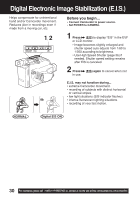Panasonic PVL454D Vhs-c Camcorder - Page 27
Auto Fade
 |
View all Panasonic PVL454D manuals
Add to My Manuals
Save this manual to your list of manuals |
Page 27 highlights
Auto Fade Special Features An interesting way to open and close scenes. FADE 1, 2, 3, 4, 5 RECORD/ PAUSE Fade In WHITE BLACK Fade Out Before you begin... • Connect Camcorder to power source. • Set POWER to CAMERA. 1 Press MENU for MENU mode. Press UP or DOWN to select DIGITAL EFFECTS . 2 Press M.FOCUS for DIGITAL EFFECTS menu. Press UP or DOWN to select FADE . 3 Press M.FOCUS for FADE menu. Press UP or DOWN to select AUTO FADE . 4 Press M.FOCUS for AUTO FADE ; COLOR menu. Press UP or DOWN to select BLACK or WHITE. 5 Press M.FOCUS to confirm entry. Press MENU twice to exit. Fade In: In RECORD/PAUSE mode, press (FADE) so "FADE" flashes in EVF or LCD monitor. Press RECORD/PAUSE. Recording starts as picture and sound gradually fade in. Fade Out: While recording, press (FADE) so "FADE" flashes in EVF or LCD monitor. Press RECORD/PAUSE. Picture and sound gradually fade out, and recording is paused. If (FADE) is pressed accidentally, press again so "FADE" disappears in EVF or LCD monitor. 27