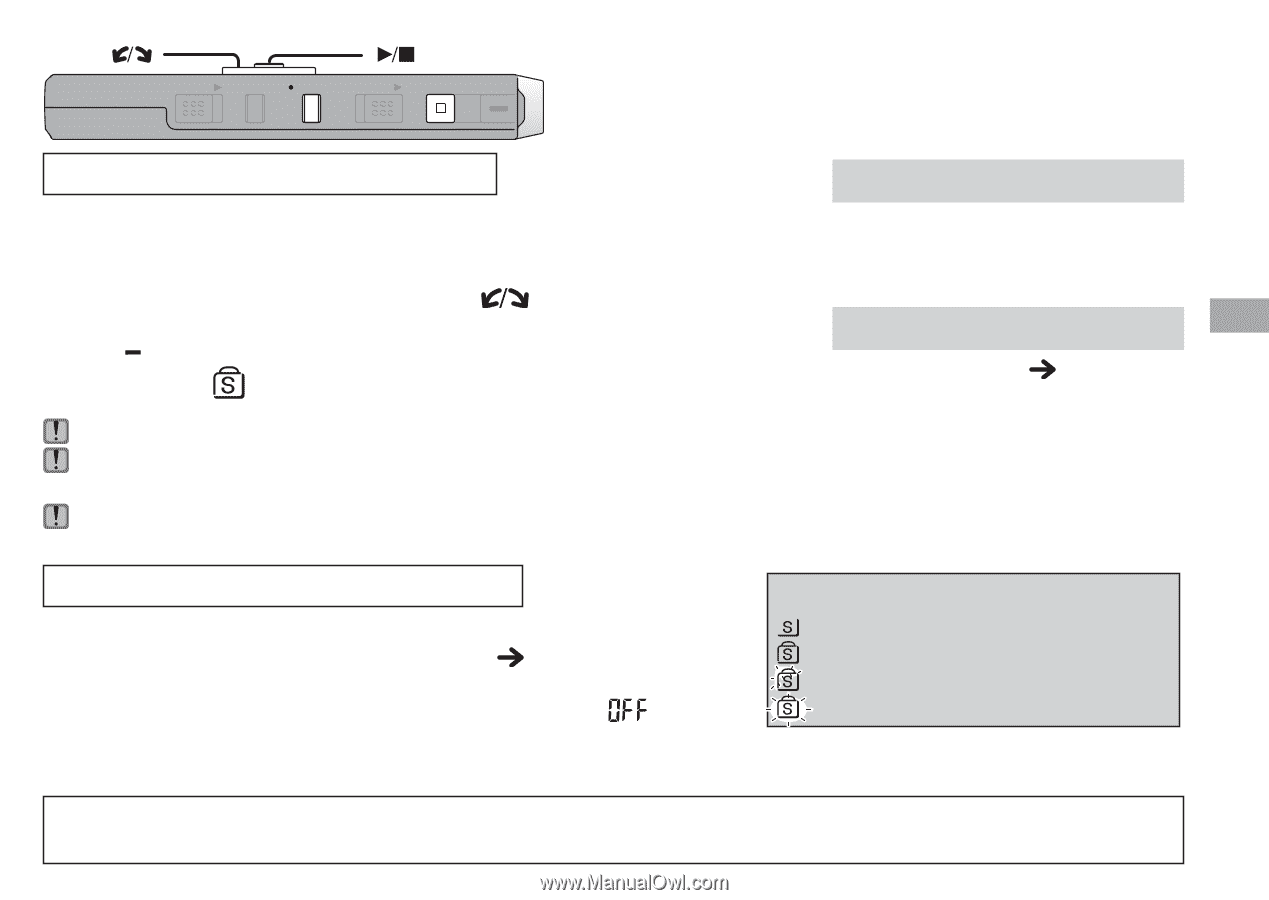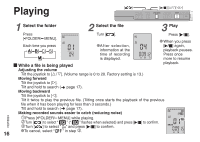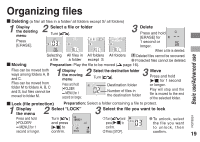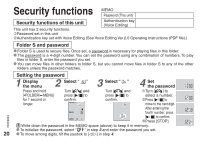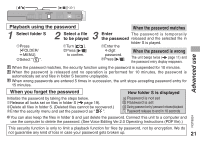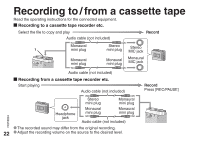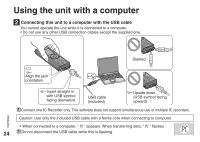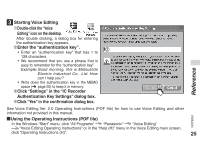Panasonic RR US430 Ic Recorder-plus - Page 21
Advanced use, Playback using the password, When the password matches, When the password is wrong
 |
UPC - 037988254828
View all Panasonic RR US430 manuals
Add to My Manuals
Save this manual to your list of manuals |
Page 21 highlights
HOLD ERASE FOLDER ZOOM STOP REC/PAUSE Advanced use 1 2 3 Playback using the password Select folder S Select a file to be played When the password matches Enter The password is temporarily the password released and the selected file in 1Press 1Turn [ ]. 1Enter the folder S is played. [*FOLDER/ MENU]. 2Select " ". 2Press [q/ g] to confirm. 4-digit password. 2Press [q/ g]. When the password is wrong The unit beeps twice ( page 11) and the password entry display reappears. When the password matches, the security function using the password is suspended for 10 minutes. When the password is released and no operation is performed for 10 minutes, the password is automatically set and files in folder S become unplayable. When wrong passwords are entered 5 times in succession, the unit stops accepting password entry for 15 minutes. When you forget the password Initialize the password by taking the steps below. 1Release all locks set on files in folder S ( page 19). 2Delete all files in folder S. (Deleted files cannot be recovered.) 3Enter the security menu and set the password as " ". How folder S is displayed Password is not set Password is set During password entry/ password release/playback Password release to end in 10 seconds RQT8824 * You can also keep the files in folder S and just delete the password. Connect this unit to a computer and use the computer to delete the password. (See Voice Editing Ver.2.0 Operating Instructions (PDF file).) This security function is only to limit a playback function for files by password, not by encryption. We do not guarantee any kind of loss in case your password gets broken up. 21