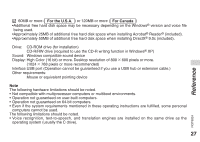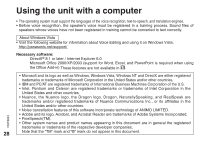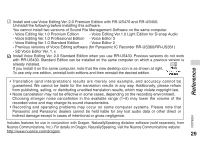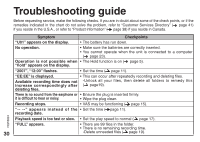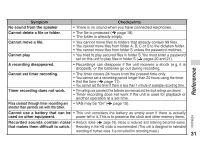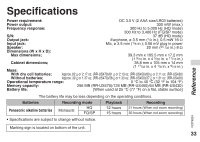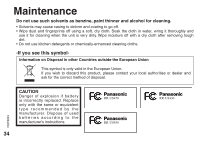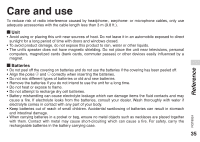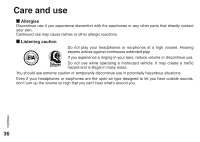Panasonic RR US430 Ic Recorder-plus - Page 31
Files created through timer recording are, Timer recording does not work.
 |
UPC - 037988254828
View all Panasonic RR US430 manuals
Add to My Manuals
Save this manual to your list of manuals |
Page 31 highlights
Symptom Checkpoints No sound from the speaker • There is no sound when you have connected earphones. Cannot delete a file or folder. • The file is protected ( page 19). • The folder is already empty. Cannot move a file. • You cannot move files to folders that already contain 99 files. • You cannot move files from folder A, B, C or S to the dictation folder. • You cannot move files from folder S unless the password matches. Cannot play • You tried to play secured files in folder S. You must enter a password set on this unit to play files in folder S ( pages 20 and 21). A recording disappeared. • Recordings can disappear if the unit receives a shock (e.g. it is dropped), or the batteries go out during recording. Reference Cannot set timer recording. • The timer covers 24 hours from the present time only. • You cannot set a recording period longer than 24 hours using the timer. • Set the time ( page 11). • You cannot set the timer if there is less than 1 minute of available recording time. Timer recording does not work. • The settings are canceled if the batteries are removed and the clock settings are cleared. • Timer recording does not work if the unit is used for playback or another operation at a set time. Files created through timer recording are • VAS may be "On" ( page 15). shorter than periods set with the timer. RQT8824 Cannot use a battery that can be • This unit considers the battery as empty even if there is actually used on other equipment. power left in it. This is to preserve the clock and other memory items. Recorded sounds contain noise • Reduce noise ( page 16). Noise is reduced and listening becomes easier. that makes them difficult to catch. Recording in the HQ mode is recommended. (This unit is designed for extended recording of human voice. It is not suited for recording music.) 31