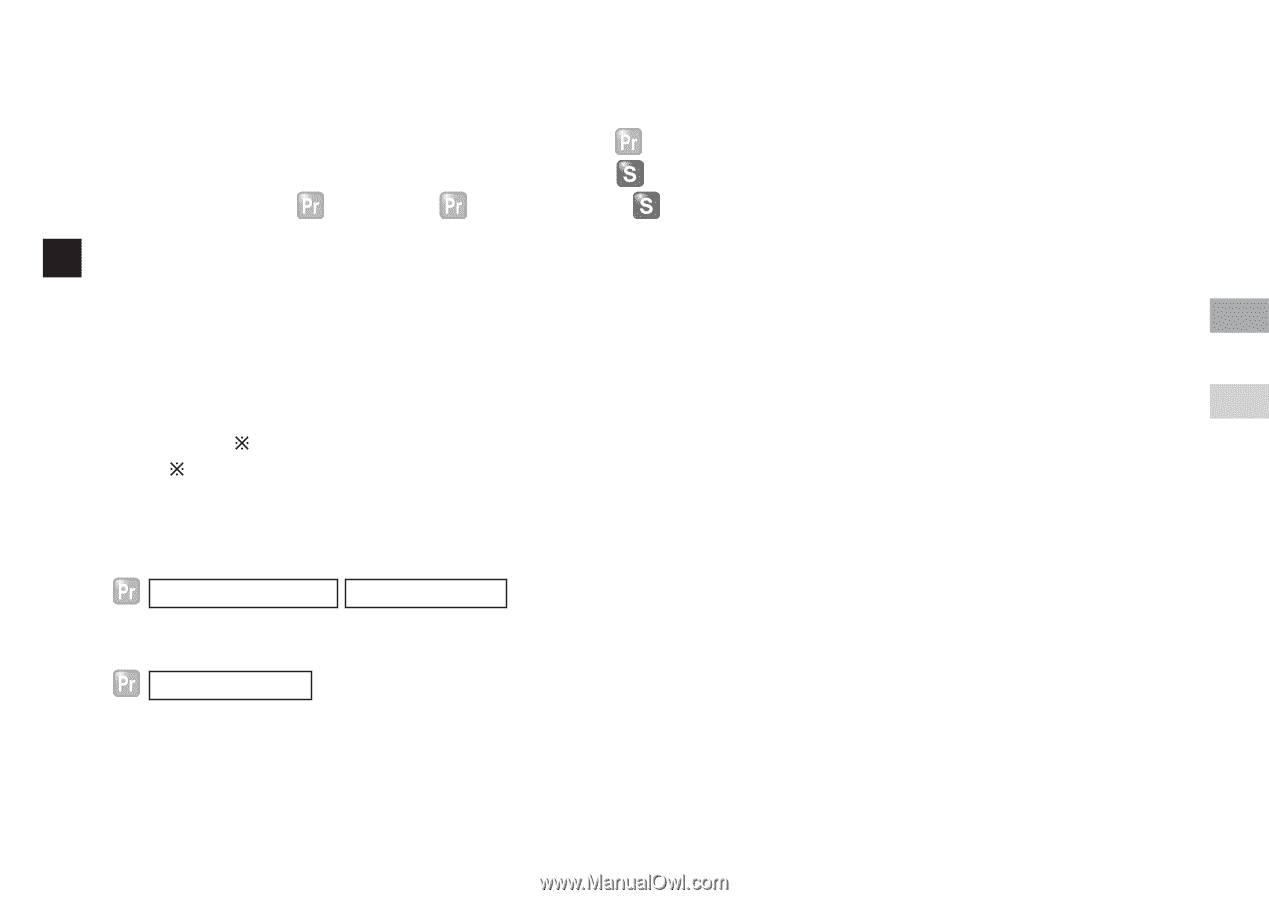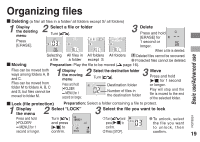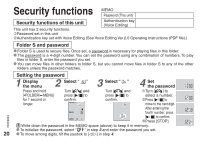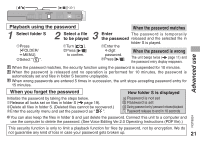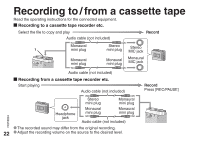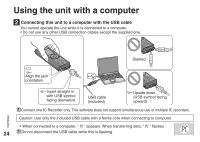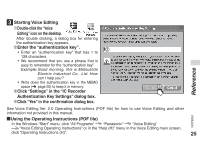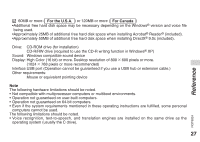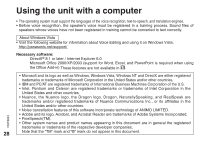Panasonic RR US430 Ic Recorder-plus - Page 23
Reference, Using The Unit With A Computer - windows 7
 |
UPC - 037988254828
View all Panasonic RR US430 manuals
Add to My Manuals
Save this manual to your list of manuals |
Page 23 highlights
Using the unit with a computer RQT8824 Advanced use / Reference * Voice Editing Ver. 2.0 Premium Edition (hereinafter ) is included for RR-US470 and RR-US450. * Voice Editing Ver. 2.0 Standard Edition (hereinafter ) is included for RR-US430. * There are 2 CD-ROMs for for Canada. for the U.S.A. and for both countries occupy 1 CD-ROM only. 1 Installing Voice Editing 1Start Windows. 2Insert the included CD-ROM (or CD-ROM #1) into your computer's CD-ROM drive. The program installer starts automatically. • When the installer does not automatically start (1) From the "Start" menu click "Run". (2) Type "Ú:\Launcher\VEdV1Launcher.exe" and click "OK". Ú is the CD-ROM drive ID. 3Click "Voice Editing Ver. 2.0". Installation starts. Follow on-screen instructions for any subsequent operations. For the U.S.A. For Canada • The voice recognition engine and text to speech/translation engine should start installing while Voice Editing is being installed. (Alternatively, you can install them afterwards.) For Canada • Change the CD-ROM #1 for #2 according to the message that will appear in the middle of installation. Installation continues automatically. • Change the CD-ROM #2 for #1 according to the message that will appear when the installation of #2 is complete. 4Click "Finish" from the InstallShield Wizard Complete screen. Selecting "Yes, I want to restart my computer now" automatically re-starts the computer and completes installation. 23