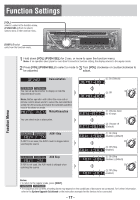Panasonic RX400U CQRX100U User Guide - Page 20
General Operations - cq bluetooth
 |
UPC - 037988758357
View all Panasonic RX400U manuals
Add to My Manuals
Save this manual to your list of manuals |
Page 20 highlights
General Operations \CQ-RX200U\ Radio Disc Player System-up Connector («Right) AUX 1* \CQ-RX100U\ \CQ-RX100L\ Radio Disc Player AUX* QAUX1 Connector AUX IN*: \CQ-RX400U\ \CQ-RX200U\ \CQ-RX100U\ \CQ-RX100L\ Note: The connector is labeled "AUX1", but it appears on the display as "". QSystem-up Connector \CQ-RX400U\ \CQ-RX200U\ When an optional device is connected: Shift to connected device When connecting CD changer When connecting iPod When connecting XM Receiver When connecting Sirius Receiver When connecting Bluetooth® Unit OR When an expansion module is connected: The devices connected to the ports 1 to 4 are activated in sequence after shifting to AUX2 (device connected to the AUX terminal of the expansion module). \CQ-RX400U\ \CQ-RX200U\ Note: For information about connectable devices, refer to the System Upgrade Guidebook or the instruction manual for each device. - 20 -