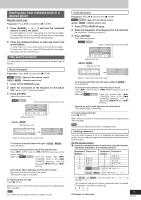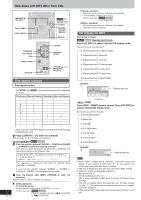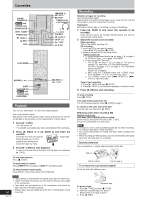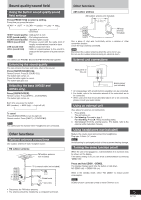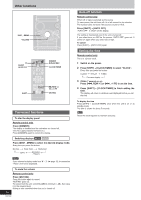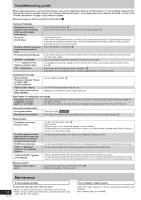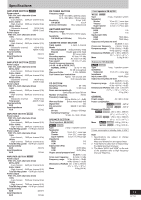Panasonic SAAK320 SAAK320 User Guide - Page 16
Convenient Functions, Auto -off Function, Setting The Time
 |
View all Panasonic SAAK320 manuals
Add to My Manuals
Save this manual to your list of manuals |
Page 16 highlights
Other functions Convenient functions To dim the display panel Remote control only Press [DIMMER]. The display is dimmed and the indicators are turned off. (The AC supply indicator remains on.) Press [DIMMER] again to restore the display. Switching displays AK520 AK523 Press [DISP, -DEMO] to select the desired display mode. Every time you press the button: Normal Peak hold Reflection (OFF) Animation ("Race") Note If you selected a display mode from b - f (A page 12), the animation ("Race") will not be displayed. To mute the volume Remote control only Press [MUTING]. Press the button again to cancel. "MUTING" goes out. To cancel from the unit, turn [VOLUME] to minimum (--dB), then raise it to the required level. Muting is also cancelled when the unit is turned off. 16 RQT7330 Auto-off function Remote control only When CD or tape is selected as the source To save power, the unit turns off if it is left unused for ten minutes. This function does not work if the source is tuner or AUX. Press [SHIFT] + [AUTO OFF]. "AUTO OFF" is shown on the display. The setting is maintained even if the unit is turned off. If you select tuner or AUX as the source, "AUTO OFF" goes out. It comes on again when you select CD or tape. To cancel Press [SHIFT] + [AUTO OFF] again. Setting the time Remote control only This is a 12-hour clock. 1 Switch on the power. 2 Press [SHIFT] + [CLOCK/TIMER] to select "CLOCK". Every time you press the button: CLOCK PLAY REC Previous display 3 (Within 7 seconds or so) Press [g, REW/3] or [f, 4/FF] to set the time. 4 Press [SHIFT] + [CLOCK/TIMER] to finish setting the time. The display will return to whatever was displayed before you set the time. To display the time Press [SHIFT] + [CLOCK/TIMER] once when the unit is on or at standby mode. The time is shown for about 5 seconds. Note Reset the clock regularly to maintain accuracy.