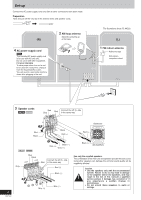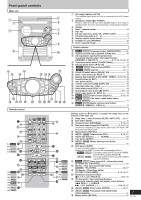Panasonic SAAK320 SAAK320 User Guide - Page 2
Table Of Contents - sa ak320
 |
View all Panasonic SAAK320 manuals
Add to My Manuals
Save this manual to your list of manuals |
Page 2 highlights
Dear customer Thank you for purchasing this product. For optimum performance and safety, please read these instructions carefully. These operating instructions are applicable to the following systems. Unless otherwise indicated, illustrations in these operating instructions are of SC-AK520. System SC-AK520 SC-AK523 SC-AK320 SC-AK323 Main unit SA-AK520 SA-AK523 SA-AK320 SA-AK323 Front speakers SB-AK520 SB-AK520 SB-AK320 SB-AK320 Subwoofer SB-WAK520 SB-WAK520 - - CAUTION! THIS PRODUCT UTILIZES A LASER. USE OF CONTROLS OR ADJUSTMENTS OR PERFORMANCE OF PROCEDURES OTHER THAN THOSE SPECIFIED HEREIN MAY RESULT IN HAZARDOUS RADIATION EXPOSURE. DO NOT OPEN COVERS AND DO NOT REPAIR YOURSELF. REFER SERVICING TO QUALIFIED PERSONNEL. WARNING: TO REDUCE THE RISK OF FIRE, ELECTRIC SHOCK OR PRODUCT DAMAGE, DO NOT EXPOSE THIS APPARATUS TO RAIN, MOISTURE, DRIPPING OR SPLASHING AND THAT NO OBJECTS FILLED WITH LIQUIDS, SUCH AS VASES, SHALL BE PLACED ON THE APPARATUS. CAUTION! DO NOT INSTALL OR PLACE THIS UNIT IN A BOOKCASE, BUILT-IN CABINET OR IN ANOTHER CONFINED SPACE. ENSURE THE UNIT IS WELL VENTILATED. TO PREVENT RISK OF ELECTRIC SHOCK OR FIRE HAZARD DUE TO OVERHEATING, ENSURE THAT CURTAINS AND ANY OTHER MATERIALS DO NOT OBSTRUCT THE VENTILATION VENTS. The model number and serial number of this product can be found on either the back or the bottom of the unit. Please note them in the space provided below and keep for future reference. MODEL NUMBER SERIAL NUMBER User memo: DATE OF PURCHASE DEALER NAME DEALER ADDRESS TELEPHONE NUMBER Except for U.S.A. Table of contents IMPORTANT SAFETY INSTRUCTIONS 3 Listening caution 3 Product Service 3 Supplied accessories 4 Placement of speakers 4 The remote control 4 Disc information 5 Set-up 6 Front panel controls 7 CDs 8 How discs with MP3 differ from CDs 9 CD Play Mode function for MP3 9 Album skip play 10 Track skip play 10 INTRO function (Album scan 10 Program play for MP3 10 Starting play from a desired track in a desired album .... 11 Title search function 11 CD display for MP3 12 Marking a track 13 Radio 13 Cassettes 14 Sound quality/sound field 15 Other functions 15 Optional antenna connections 15 External unit connections 15 Using an external unit 15 Using headphones (not included 15 Turning the demo function on/off 15 Convenient functions 16 Auto-off function 16 Setting the time 16 Timers 17 Troubleshooting guide 18 Maintenance 18 Specifications 19 Limited Warranty (ONLY FOR U.S.A Back cover 2 RQT7330 Inside of product