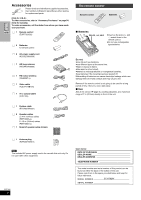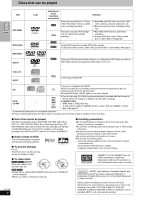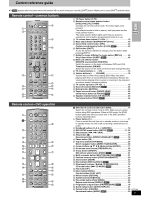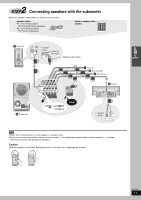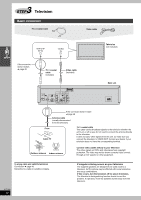Panasonic SAHT820V SAHT820V User Guide - Page 9
Main unit and subwoofer, Main unit display, Common buttons, DVD Subwoofer, Common display
 |
View all Panasonic SAHT820V manuals
Add to My Manuals
Save this manual to your list of manuals |
Page 9 highlights
Main unit and subwoofer [1] [2] 1 2 3 45 1 234 POWER Í/I INPUT SELECTOR 1 2 3 4 5 DISC DISC 5 4 3 2 1 DISC CHANGE OPEN/CLOSE DISC CHECK STOP PLAY -DEMO /REW FF/ STOP PLAY PHONES DOWN EJECT CH VOLUME REC UP AC IN [1] [3] 6 78 [4] ∫ Common buttons [1] Power button [Í/I POWER 15 Press to switch the unit from on to standby mode or vice versa. In standby mode, the unit is still consuming a small amount of power. [2] Remote control signal sensor [3] Source selector button [INPUT SELECTOR] VHS>DVD/CD>FM>AM n [4] Display [5] Headphone terminal [PHONES 46 [6] Volume dial [VOLUME DOWN, UP 18 ∫ DVD section 1 Drawer 18 2 Disc buttons [DISC1-5 18 3 Disc change button [< DISC CHANGE 19 4 Drawer open/close button [< OPEN/CLOSE 18 5 Disc check button [DISC CHECK 19 Main unit display 5 [5]6 [6] 7 6 Disc indicators 18 7 Stop button [∫ STOP 18 Demo button [-DEMO 14 8 Play button [1 PLAY 18 ∫ VHS section 1 Tape slot 30 2 Fast-forward and rewind buttons [6 6/REW] [5 FF/5 30 3 Tape eject button [< EJECT 30 4 Channel buttons [W CH] [X CH 32 5 Stop button [∫ STOP 30 6 Play button [1 PLAY 30 7 Recording button [¥ REC 32 ∫ Subwoofer [1] AC supply indicator [AC IN] This indicator lights when the subwoofer is connected to a household AC outlet. [1] 1 234 [2] 5 6 7 8 9 :1 2 3 45[1][2] [3] [4] [5] 6 MONO ST CD PGM DIGITAL ALL1 HDCD A B DTS PROG. D.MIX RND CSM C.F PL II SLEEP SP EP VP SFC S.SRND LP GRP TTL TRK TUNED PL CHP PG dB REC CH [3] ; [6] 78 [7] ∫ Common display [1] Center Focus indicator 44 [2] Sound Field Control indicator 44 [3] Dolby Pro Logic II/Dolby Pro Logic indicator 44 [4] Super Surround indicator 44 [5] SLEEP timer indicator 46 [6] Main display (Orange) Disc play elapsed time, program recording end time, volume, TUNER frequency/channel display, various messages, etc. [7] Main display (Green) Time display, video play/record elapsed time, program recording start time, various messages, etc. ∫ DVD operation 1 CD mode indicator 21 Lights when CD mode is on. 2 DVD selector indicator Lights when DVD is selected. 3 Operation status of DVD section ≥Lights when a disc is inserted. ≥Displays play status graphically. Rotating: playing Stopped: paused 4 DTS indicator 5 Progressive video indicator 18 6 Dolby Digital indicator 7 Down mix indicator 45 8 Play sequence indicator ALL: During all group or all disc random play 22 RND: During random play 23 1 RND: During one disc random play 23 `: During repeat 23 A`B: During A-B repeat 27 9 HDCD indicator 6 : Custom Sound Memory indicator 45 ; Group/Play list/Track/Title/Chapter/Program number display ∫ VHS operation 1 VHS playback indicator Lights when a video cassette is playing. 2 VHS selector indicator Lights when the selector is in VHS mode. 3 Operation status of VHS section ≥Lights when a video cassette is inserted. ≥Flashes when recording or timer recording is attempted with no video cassette inserted. ≥Displays play status graphically. Rotating: playing Stopped: paused 4 Recording indicator 32 5 Repeat playback indicator 31 6 Tape speed indicator 32 7 Timer program recording indicator 34 8 Channel display ∫ Tuner operation [1] Radio broadcast display 42 MONO: Forced monaural ST: Stereo TUNED: Receiving radio signal [2] Preset indicator 42 [3] Band display RQT7388 9