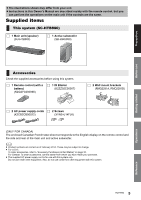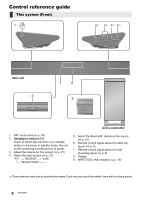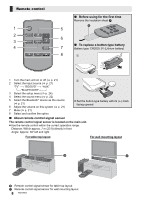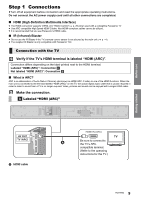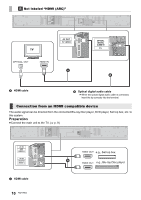Panasonic SC-HTB880 SC-HTB880 Owner's Manual (English) - Page 10
Preparation, Connection from an HDMI compatible device
 |
View all Panasonic SC-HTB880 manuals
Add to My Manuals
Save this manual to your list of manuals |
Page 10 highlights
[B] Not labeled "HDMI (ARC)" TV OPTICAL OUT HDMI IN A B A HDMI cable B Optical digital audio cable ≥ When the optical digital audio cable is connected, insert the tip correctly into the terminal. Connection from an HDMI compatible device The audio signal can be directed from the connected Blu-ray Disc player, DVD player, Set top box, etc. to this system. Preparation ≥Connect the main unit to the TV. (> p. 9) A HDMI cable 10 RQT9903 HDMI OUT e.g., Set top box A HDMI OUT e.g., Blu-ray Disc player

10
RQT9903
A
HDMI cable
B
Optical digital audio cable
≥
When the optical digital audio cable is connected,
insert the tip correctly into the terminal.
The audio signal can be directed from the connected Blu-ray Disc player, DVD player, Set top box, etc. to
this system.
Preparation
≥
Connect the main unit to the TV. (
>
p. 9)
A
HDMI cable
[B]
Not labeled “HDMI (ARC)”
HDMI IN
OPTICAL OUT
B
A
TV
Connection from an HDMI compatible device
HDMI OUT
HDMI OUT
A
e.g., Set top box
e.g., Blu-ray Disc player