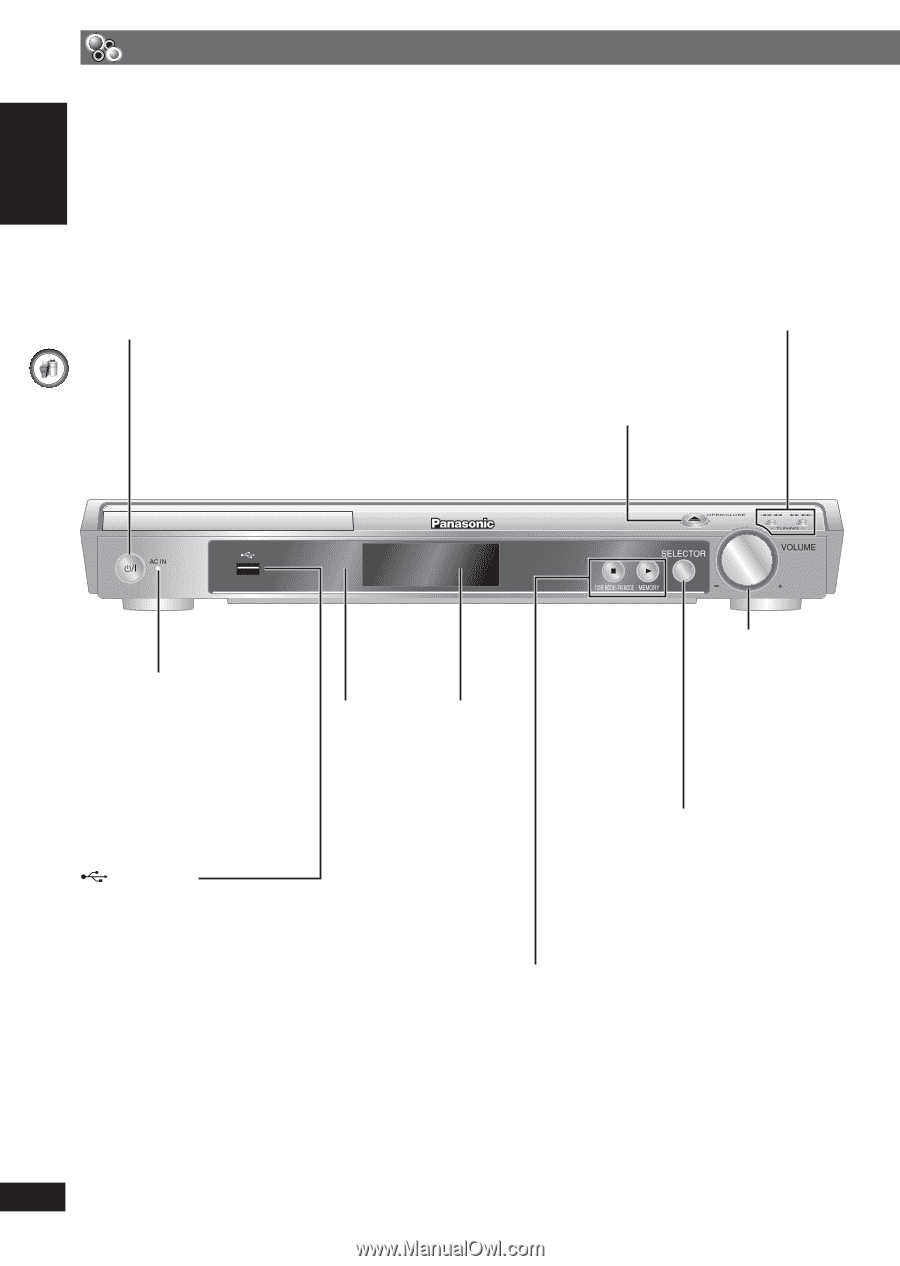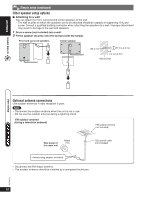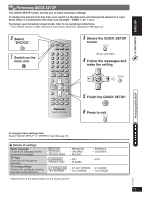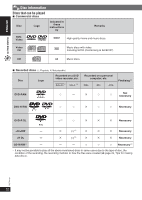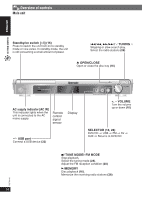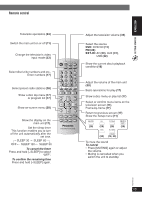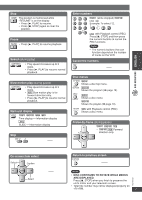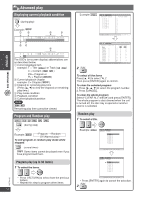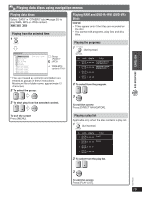Panasonic SC-PT160 User Manual - Page 14
Overview of controls - usb
 |
View all Panasonic SC-PT160 manuals
Add to My Manuals
Save this manual to your list of manuals |
Page 14 highlights
GETTING STARTED ENGLISH Overview of controls Main unit Standby/on switch [y/I] (16) Press to switch the unit from on to standby mode or vice versa. In standby mode, the unit is still consuming a small amount of power. 4/1, ¡/¢ / 4 TUNING 3 Skipping or slow-search play, Select the radio stations (28) 0 OPEN/CLOSE Open or close the disc tray (16) AC supply indicator [AC IN] This indicator lights when the unit is connected to the AC mains supply. Remote control signal sensor Display USB port Connect a USB device (32) +, - VOLUME Turn the volume up or down (16) SELECTOR (16, 28) DVD/CD = USB = FM = AV = AUX = Returns to DVD/CD 7/-TUNE MODE/-FM MODE Stop playback, Select the tuning mode (28), Adjust the FM reception condition (28) 3/MEMORY Disc playback (16), Memorize the receiving radio stations (28) RQTX0122 14 RQT8043