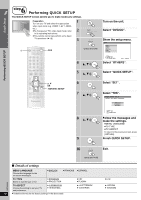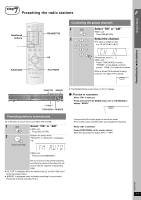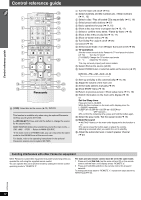Panasonic SCPT754 Dvd Home Theater Sound System - Page 15
If you are experiencing problems, refer to troubleshooting, to 34., Using the remote control
 |
View all Panasonic SCPT754 manuals
Add to My Manuals
Save this manual to your list of manuals |
Page 15 highlights
If you are experiencing problems, refer to troubleshooting (➜ 32 to 34). Using the remote control 1 Numbered buttons DISC , SKIP STOP, PAUSE TOP MENU, DIRECT NAVIGATOR MENU, PLAY LIST TV -DVD -2ND SELECT TV/VIDEO VOL iPod 1 4 7 -CD MODE DISC SKIP FM/AM/ EXT-IN 23 ONE TOUCH PLAY 56 VOL 89 0 10 SLOW/SEARCH STOP PAUSE PLAY TOP MENU START DIRECT NAVIGATOR OK MENU PLAY LIST -RETURN -SETUP -PLAY MODE -FL DISPLAY FUNCTIONS PL -REPEAT -SLEEP CANCEL SOUND SUBWOOFER MUTING LEVEL -W.S. -CH SELECT 2 ONE TOUCH PLAY , SLOW/SEARCH 5 OK -RETURN -FL DISPLAY One touch play Stop Pause ONE TOUCH PLAY The main unit automatically turns on and starts playing the disc in the tray. STOP PAUSE The position is memorized while "RESUME STOP" is on the screen. ≥ Press [1 PLAY] to resume. ≥ Press [∫ STOP] again to clear the position. ≥ Press [1 PLAY] to restart play. Skip SKIP - -CD MODE DISC Select Selecting a disc OK Confirm or Disc information screen is displayed. ≥ To exit the screen, press [DISC]. e.g. [DVD-V] DISC CHANGE 1 DVD-VIDEO 2 CD 3 DATA-DISC 4 UNCHECKED 5 NO DISC Empty tray Not yet read 1 23 45 Enter number [DVD-VR] [DVD-V] [VCD] [CD] 1 2 3 e.g. To select 12: [S10] ➜ [1] ➜ [2] 4 5 6 [VCD] with playback control 7 8 9 Press [∫ STOP] to cancel the PBC function, and then press the 0 10 numbered buttons. Disc menu TOP MENU DIRECT NAVIGATOR MENU PLAY LIST -RETURN -SETUP [DVD-V] Shows a disc top menu. [DVD-VR] Press the button to show the programs (➜ 17). [DVD-V] Shows a disc menu. [DVD-VR] Press the button to show a play list (➜ 17). [VCD] with playback control Shows a disc menu. Basic play Search (during play) Slow-motion (during pause) SLOW/SEARCH ≥ Up to 5 steps. ≥ Press [1 PLAY] to start normal play. ≥ [VCD] Slow-motion: Forward direction only. Frame-byframe (during pause) [DVD-VR] [DVD-V] [VCD] ≥ [DVD-VR] [VCD] Forward direction OK only. Return to previous screen Main unit display Select On-screen - item select OK Confirm -RETURN -SETUP - -FL DISPLAY -SLEEP [DVD-VR] [DVD-V] [WMA] [MP3] Time display ,-. Information display (e.g. [DVD-VR] Program number) [JPEG] SLIDE,-.Contents number RQTX0094 15