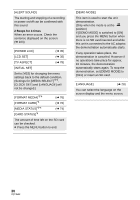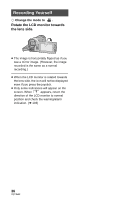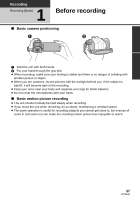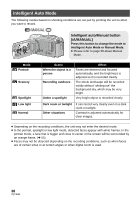Panasonic SDR S7 SDRH100P User Guide - Page 34
To return the display to the home, setting, Set the home region using Step 1 to 3,
 |
UPC - 037988256716
View all Panasonic SDR S7 manuals
Add to My Manuals
Save this manual to your list of manuals |
Page 34 highlights
≥ To set to daylight savings time, press the joystick forward. appears and the summer time setting is turned on. The clock and time difference from the home region time are set forward by one hour. Press the joystick forward again to return to standard time. ≥ Close the setting by pressing the MENU button. appears and the time of the travel destination is indicated. To return the display to the home setting: Set the home region using Step 1 to 3, and close the setting by pressing the MENU button. ≥ If you cannot find your travel destination in the area shown on the screen, set it by using the time difference from your home region. 34 VQT3E42

34
VQT3E42
≥
To set to daylight savings time, press the
joystick forward.
appears and the
summer time setting is turned on. The
clock and time difference from the home
region time are set forward by one hour.
Press the joystick forward again to return
to standard time.
≥
Close the setting by pressing the MENU
button.
appears and the time of the
travel destination is indicated.
To return the display to the home
setting:
Set the home region using Step 1 to 3, and
close the setting by pressing the MENU
button.
≥
If you cannot find your travel destination in
the area shown on the screen, set it by using
the time difference from your home region.