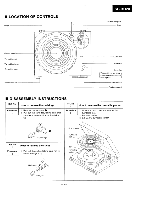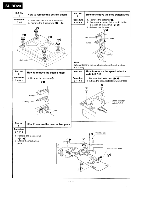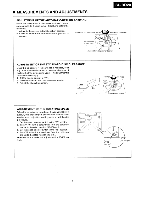Panasonic SL-BD20D Service Manual - Page 4
SL-BD20
 |
View all Panasonic SL-BD20D manuals
Add to My Manuals
Save this manual to your list of manuals |
Page 4 highlights
SL-BD20 Ref4. No How to remove the bottom board Procedure 3 0 4 1. Turn over the unit on a soft cloth. 2. Remove the 5 setscrews (0 - 0) 0 i.O 4 v© © -.. Ref. No 6 Procedure 3 0 4 1 6 How to remove the stop switch knob 1. Remove the setscrew°. 2. Remove the holder (with knob) in the direction of the arrows (0, ID). 3. Release the 2 claws. 0 Holder Knob Claws Soft cloth - Ref. No 5 Procedure 3 0 4 0 5 How to remove the cueing knob • Remove the setscrew 00 Holder Cueing knob Rod Spring Note: Rod When attaching the stop knob, do not forget to attach the spring. Ref. No How to remove the speed selector 7 switch P.C.B. Procedure 1. Remove the 2 setscrews (O, 0). 3 0 4 0 7 2. Lift up the speed selector switch P.C.B. 0 0 Speed selector switch P.C.B. Ref. No 8 Procedure 3 0 4 0 8 How to remove the mechanism plate (0-0). 1. Remove the 6 setscrews 2. Lift up the mechanism plate. 0 MI o I' Shield plate iII Mechanism plate - 4 -