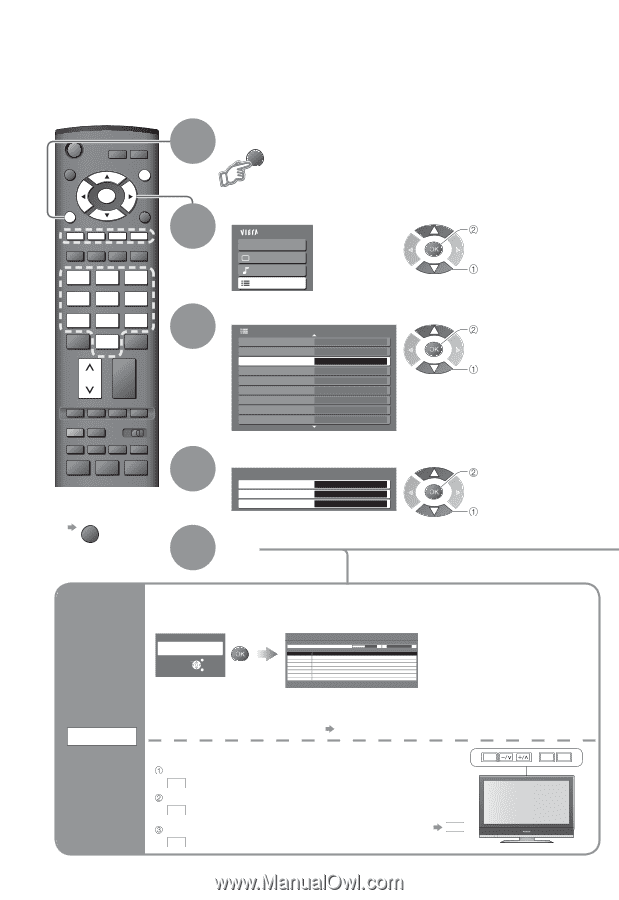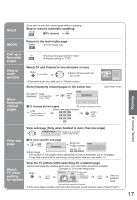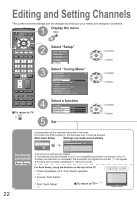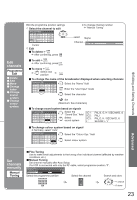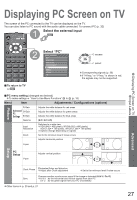Panasonic TX32LX70L TX26LX70L User Guide - Page 22
Editing And Setting Channels
 |
View all Panasonic TX32LX70L manuals
Add to My Manuals
Save this manual to your list of manuals |
Page 22 highlights
Editing and Setting Channels The current channel settings can be changed according to your needs and reception conditions. INPUT 1 Display the menu MENU ASPECT EXIT MENU OK RETURN OPTION DIRECT TV REC 2 123 456 789 3 0 VCR TEXT F.P. INDEX HOLD REC PROGRAMME VCR DVD ■ To return to TV EXIT 4 5 Select "Setup" Main Menu VIERA Link Picture Sound Setup Select "Tuning Menu" Setup Menu 1/2 Q-Link Settings Child Lock Tuning Menu Access Off Timer Off Language Teletext FLOF Shipping Condition Input Labels Banner Display Timeout 3 seconds Select a function Tuning Menu Auto Setup Programme Edit Manual Tuning Access Access Access Set access select access select access select 22 Set channels automatically Auto Setup Automatically set the channels received in the area. If a Child Lock PIN number (p. 24) has been set, it must be entered. Start Auto Setup Settings are made automatically Auto Setup All tuning data will be erased Start Auto Setup EXIT RETURN Auto Setup Scan 2 78 1 41 Channel CH 29 CH 33 Service Name This will take about 3 mins. All previous settings are erased. The settings are downloaded to a Q-Link compatible equipment connected to the TV. When the operation is completed, the broadcast of programme number "1" will appear. If tuning has not done completely "Manual Tuning" For Auto Setup, using the buttons on the top of the TV F Press repeatedly until "Auto Setup" appears F Access "Auto Setup" TV Start "Auto Setup" ■ To return to TV F TV TV AV