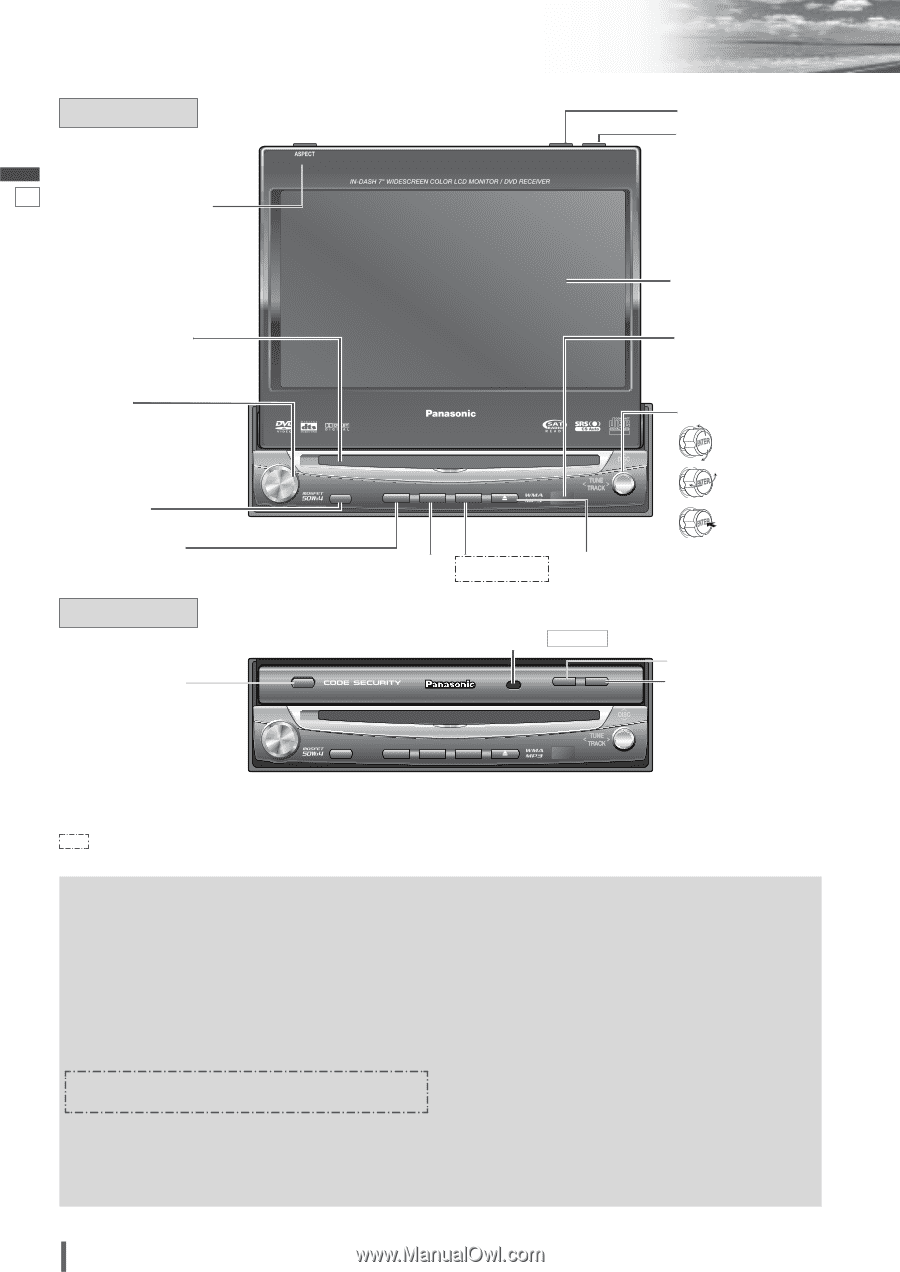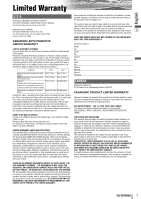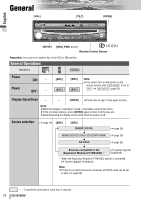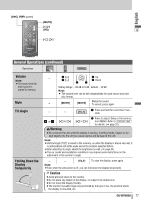Panasonic VD7005U Operating Instructions - Page 12
Name Of Controls And Functions - cq navigation
 |
UPC - 037988758227
View all Panasonic VD7005U manuals
Add to My Manuals
Save this manual to your list of manuals |
Page 12 highlights
Name of Controls and Functions English Main Unit (Display Raised) TILT CLOSE !0 [TILT] o [OPEN] (CLOSE) 11 q [ASP] (ASPECT) (P•MODE (PRIVATE MODE)) Display Disc slot Remote control sensor w [VOL] e [MUTE] r [SRC] (PWR) (SOURCE/POWER) ASPECT ASP P·MODE VOL MUTE CQ-VD7005U CQ-VD7001U PWR SRC MENU NAVI OPEN / CLOSE TILT O/C TEXT ENTER t [MENU] y [NAVI] u [u] i [}] [{] (DISC) []] [[] (TUNE/TRACK) [ENTER] Main Unit (Display Closed) q [ASP] (ASPECT) (P•MODE) ASPECT ASP P·MODE VOL MUTE Dimmer sensor ( DIMMER a page 34) !0 [TILT] CQ-VD7005U TILT OPEN o [OPEN] PWR SRC MENU NAVI ENTER Note: ¡[ASP], [MENU], [u], [OPEN], [TILT] are available only on the main unit. : This book refers to connections to the Panasonic car navigation system that will come onto the market in the future. Descriptions regarding the car navigation system are boxed with a dotted line. q [ASP] (ASPECT) (P•MODE) w [VOL] e [MUTE] r [SRC] (PWR) t [MENU] y [NAVI] u [u] ¡Selects the aspect ratio. ¡Activates/inactivates the private mode. ¡Adjusts the sound volume. ¡Mutes the sound temporarily. ¡Switches on/off the power. ¡Changes the modes such as sound and picture. ¡Shows the menu screen. ¡Switches navigation mode on and off. (available in the future) ¡Ejects/reloads a disc. Note: ¡A disc is in the slot when this is illuminat- ed in blue. i [}] [{] (DISC) []] [[] (TUNE/TRACK) [ENTER] o [OPEN] (CLOSE) !0 [TILT] ¡Selects a folder or a disc. ¡Selects (vertically) or adjusts an operation or item. ¡Selects or searches for a track, file, station. ¡Selects or searches for a channel. ¡Selects (horizontally) or adjusts an opera- tion or item. ¡Selects a band. ¡Shows OSD. ¡Searches for broadcast stations and memorizes them automatically. ¡Determines an operation or item. ¡Opens/closes the monitor. ¡Adjusts the monitor position. ¡Tilts the monitor forward temporarily. 12 CQ-VD7005U