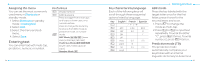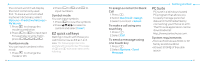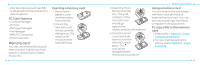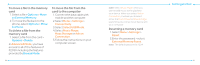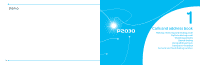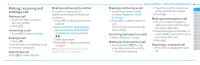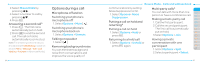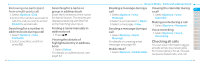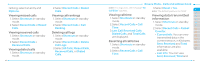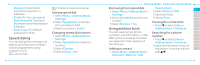Pantech Breeze III Manual - English - Page 20
Making, receiving and, ending a call - how to answer phone
 |
View all Pantech Breeze III manuals
Add to My Manuals
Save this manual to your list of manuals |
Page 20 highlights
Making, receiving and ending a call Making a call 1. Enter the area code and phone number. 2. PressS. Answering a call 1. PressSor select Accept. Ending a call 1. PressE. Once the call is completed, a call summary is displayed. Rejecting a call PressEor select Ignore. 34 Making a call using the call list Your phone logs up to 20 dialed, received and missed call numbers. 1. PressS to display the recent calls list. 2.Select All Calls, Missed Calls, Received Calls, Dialed Calls or Call Ranking by pressing L/R. 3.Select a number. 4.PressS to dial the selected number. note: To redial the last number, press and holdS in standby mode. Breeze Mode - Calls and address book Making a call during a call 1. Enter the phone number or select Options > View Contacts. 2.PressS to dial the second call. The first call is automatically put on hold. Switching between two calls 1. Select Options > Swap. Making an international call 1. Press and hold 0 for the international prefix until the '+',character appears. 2.Type the country code, area 01 code, and phone number. 3. PressS. 02 03 Making an emergency call 04 1. You can make emergency 05 calls even if your phone does 06 not have a SIM card. 01 2.Press Emergency Number, or 02 select SOS if your phone does 03 not have a SIM card. 3. PressS. 04 05 Replying to a missed call 06 1. Press S to display the calls 07 list. 35