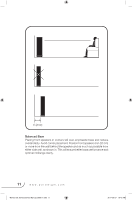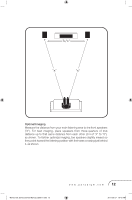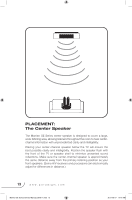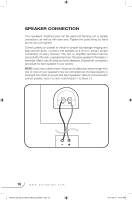Paradigm Monitor SE 6000F Monitor Se Manual - Page 17
Fine Tuning
 |
View all Paradigm Monitor SE 6000F manuals
Add to My Manuals
Save this manual to your list of manuals |
Page 17 highlights
FINE TUNING Once you have your speakers positioned in the room and have set speaker distances and calibrated speaker levels through your Audio/Video Processor or A/V Receiver it's time for a little fine tuning. Since Paradigm speakers provide exceptional performance in a variety of room settings, fine tuning is simply a matter of making slight adjustments (if necessary) to their placement in the room. Start with the front speakers and listen to familiar music in stereo. The soundstage will be both wide and deep, but this can be tuned to your personal preference by adjusting the toe-in (the amount the speakers are turned toward the listening area). More toe-in will increase image depth and localization, less toe-in will increase image width. Adjust the toe-in in small increments, listening each time, until you achieve the soundstage balance you prefer. Toe-in is not applicable to the other speakers in your system since their position and sound distribution pattern is fixed. Fine tuning for center speakers is a matter of making volume level adjustments that may be required for a particular multi-channel music or movie program. If necessary, adjust your Audio/Video Processor's or A/V Receiver's volume levels to ensure there is a cohesive overall soundstage. To fine tune surround/rear speakers, please follow the illustrations in the earlier section. To fine tune the subwoofer, please refer to the Owner's Manual that was included with your subwoofer. Monitor-SE Series Owners Manual_090617.indd 16 www.paradigm.com 16 2017-09-07 10:40 AM