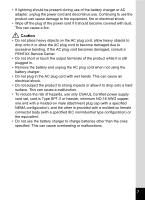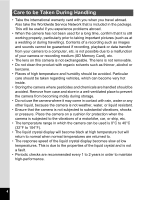7
Setting the Functions (Program Mode)
..................................................
54
Selecting the Picture Mode According to the Shooting Scene
(Picture Mode)
...................................................................................
55
Taking Pictures of Dark Scenes
(Night Scene Mode)
..........................................................................
58
Taking Movies (Movie Mode)
................................................................
59
Taking Panorama Pictures
(Panorama Assist Mode)
...................................................................
61
Taking Pictures in Frame Composite mode
..........................................
63
Using the Self-timer
...............................................................................
65
Continuous Shooting
(Continuous Shooting Mode)
.............................................................
67
Using the Remote Control Unit (optional)
..............................................
69
Using the Zoom to Change the Subject Size
........................................
71
Setting the Shooting Functions
................................................................
73
Selecting the Focus Mode
.....................................................................
73
Selecting the Flash Mode
......................................................................
76
Selecting the Recorded Pixels of Still Pictures
......................................
78
Selecting the Quality Level of Still Pictures
...........................................
80
Adjusting the White Balance
.................................................................
82
Selecting the Autofocus Settings
...........................................................
84
Setting the Light Metering Mode to Determine the Exposure
................
87
Setting the Sensitivity
............................................................................
88
Setting the Exposure (EV Compensation)
.............................................
89
Selecting the Settings for Taking Movies
..............................................
90
Setting the Instant Review Time
............................................................
93
Setting the Green Button
.......................................................................
94
Setting the Image Sharpness
................................................................
97
Setting the Color Saturation
..................................................................
98
Setting the Image Contrast
....................................................................
99
Saving the Settings
..................................................................................
100
Saving the Menu Items (Memory)
.......................................................
100
Returning the Shooting Functions to the Default Settings
..................
102
Recording and Playback of Sound
103
Recording Sound (Voice Recording Mode)
...........................................
103
Playing Back Sound
.................................................................................
105
Adding a Voice Memo
..............................................................................
106
Recording a Voice Memo
....................................................................
106
Playing Back a Voice Memo
................................................................
107
Playback/Deleting/Editing
108
Playing Back Images
...............................................................................
108
Playing Back Still Pictures
...................................................................
108
Zoom Display
......................................................................................
108
Playing Back Movies
...........................................................................
110
Displaying Shooting Information in Playback Mode
............................
111
Nine-Image Display
.............................................................................
112
Slideshow
............................................................................................
113
Deleting Images, Movies and Sounds
....................................................
115
Deleting a Single Image, Movie or Sound
...........................................
115
Deleting All Images
.............................................................................
117