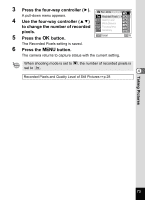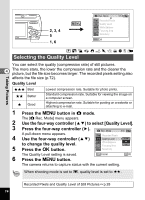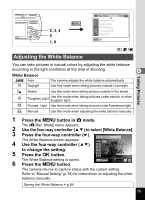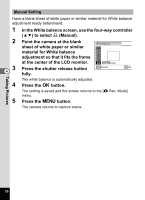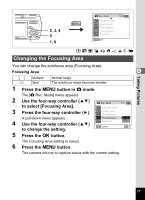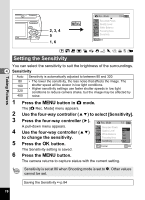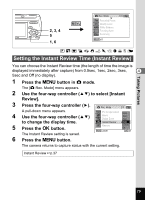Pentax 18836 Operation Manual - Page 78
sheet of white paper or similar, material for White balance
 |
UPC - 027075126442
View all Pentax 18836 manuals
Add to My Manuals
Save this manual to your list of manuals |
Page 78 highlights
Manual Setting Have a blank sheet of white paper or similar material for White balance adjustment ready beforehand. 1 In the White balance screen, use the four-way controller (23) to select K (Manual). 2 Point the camera at the blank sheet of white paper or similar White Balance material for White balance adjustment so that it fits the frame at the center of the LCD monitor. SHUTTER Adjust 3 4 Press the shutter release button fully. MENU Cancel OK OK The white balance is automatically adjusted. 4 Press the 4 button. The setting is saved and the screen returns to the [A Rec. Mode] menu. 5 Press the 3 button. The camera returns to capture status. Taking Pictures 76

76
4
Taking Pictures
Have a blank sheet of white paper or similar material for White balance
adjustment ready beforehand.
1
In the White balance screen, use the four-way controller
(
23
) to select
K
(Manual).
2
Point the camera at the blank
sheet of white paper or similar
material for White balance
adjustment so that it fits the frame
at the center of the LCD monitor.
3
Press the shutter release button
fully.
The white balance is automatically adjusted.
4
Press the
4
button.
The setting is saved and the screen returns to the [
A
Rec. Mode]
menu.
5
Press the
3
button.
The camera returns to capture status.
Manual Setting
White Balance
Cancel
Cancel
Cancel
MENU
Adjust
SHUTTER
OK
OK
OK
OK