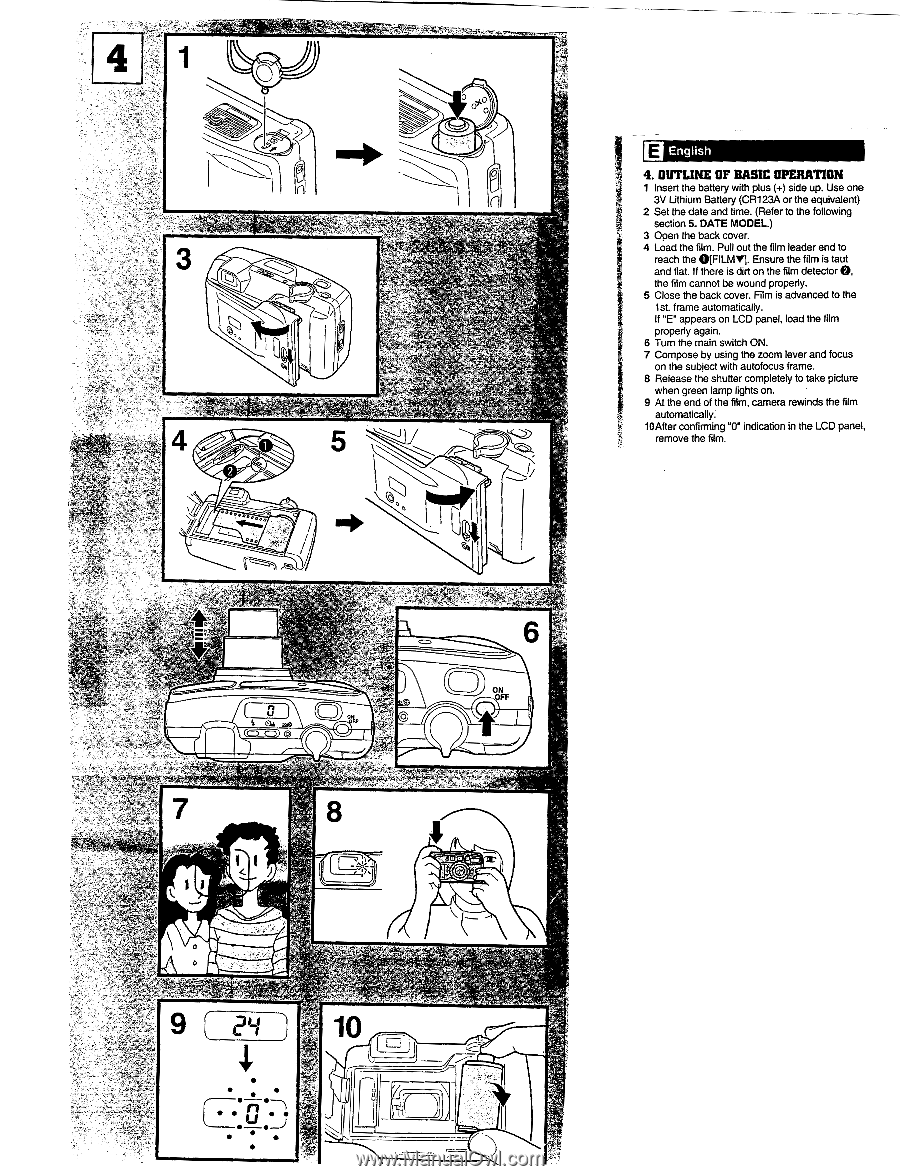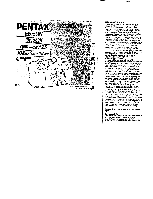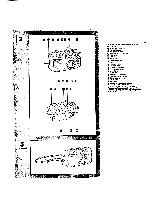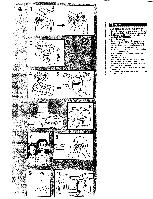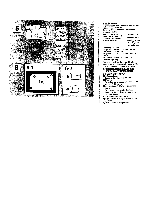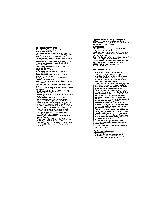Pentax Espio 80V - EZY 80 Espio 80V - EZY 80 Manual - Page 4
Outline, Basic, Operation
 |
View all Pentax Espio 80V - EZY 80 manuals
Add to My Manuals
Save this manual to your list of manuals |
Page 4 highlights
4 o O Ali c 7 -) es0000e, 0.00 5 CI English 4. OUTLINE OF BASIC OPERATION 1 Insert the battery with plus (+) side up. Use one 3V Lithium Battery (CR123A or the equivalent) 2 Set the date and time. (Refer to the following section 5. DATE MODEL) 3 Open the back cover. 4 Load the film. Pull out the film leader end to reach the °(FILMY). Ensure the film is taut and flat. If there is dirt on the film detector 0, the film cannot be wound properly. 5 Close the back cover. Film is advanced to the 1st. frame automatically. If "E" appears on LCD panel, load the film properly again. 6 Turn the main switch ON. 7 Compose by using the zoom lever and focus on the subject with autofocus frame. 8 Release the shutter completely to take picture when green lamp lights on. 9 At the end of the film, camera rewinds the film automatically. 10After confirming "0" indication in the LCD panel, remove the film. O OFF II 8 1