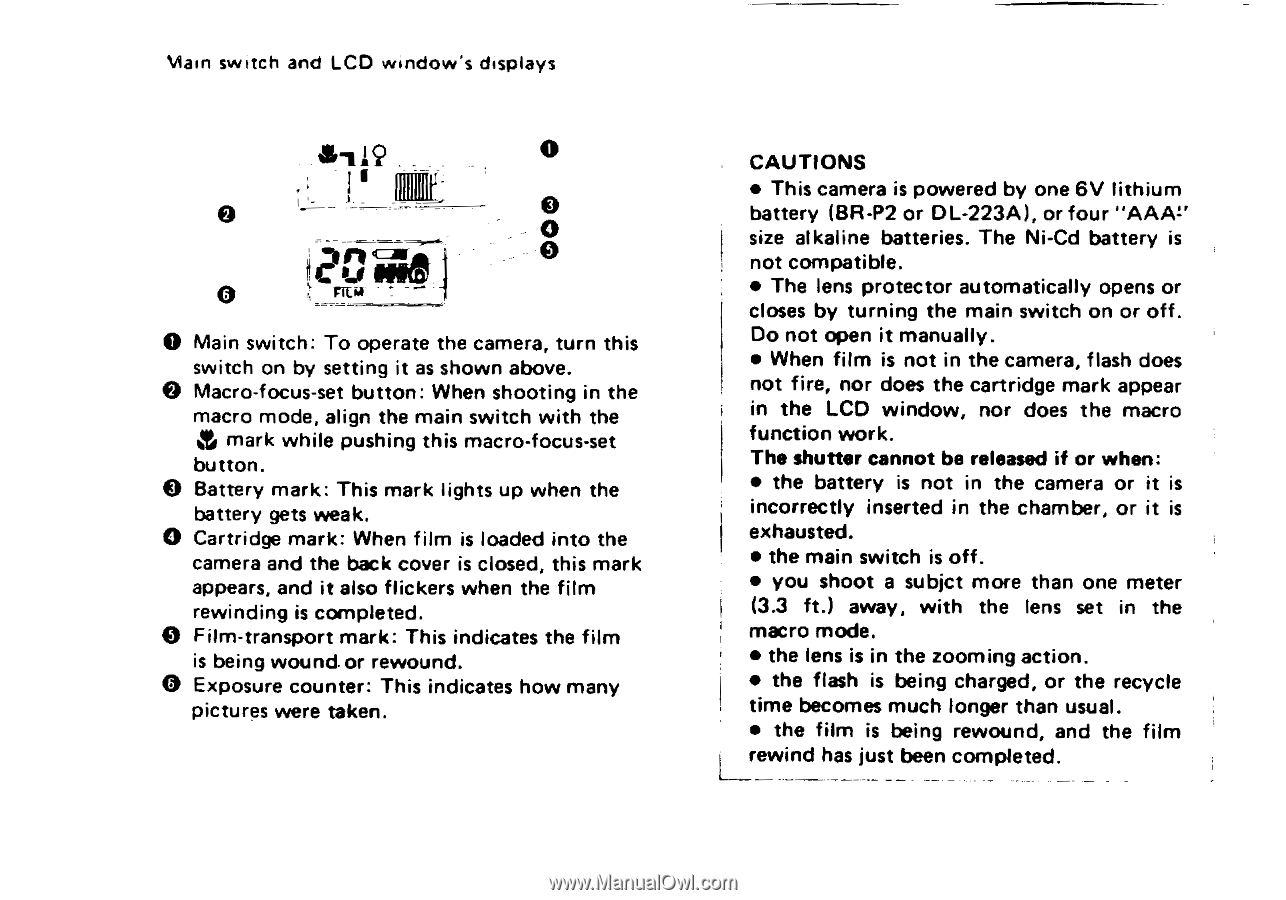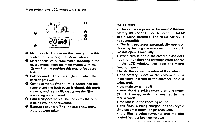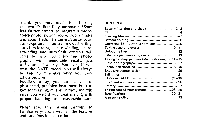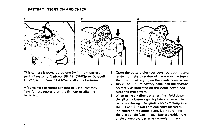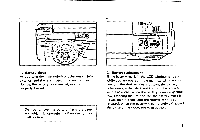Pentax IQ Zoom IQZoom Manual - Page 2
Pentax IQ Zoom - 130M Date 35mm Camera Manual
 |
UPC - 027075051010
View all Pentax IQ Zoom manuals
Add to My Manuals
Save this manual to your list of manuals |
Page 2 highlights
Main switch and LCD window's displays f•-112 0 0 I 11111111 000 ? I)f He O FILM - 7 O Main switch: To operate the camera, turn this switch on by setting it as shown above. O Macro-focus-set button: When shooting in the macro mode, align the main switch with the a mark while pushing this macro-focus-set button. O Battery mark: This mark lights up when the battery gets weak. O Cartridge mark: When film is loaded into the camera and the back cover is closed, this mark appears, and it also flickers when the film rewinding is completed. O Film-transport mark: This indicates the film is being wound. or rewound. O Exposure counter: This indicates how many pictures were taken. CAUTIONS • This camera is powered by one 6V lithium battery (BR-P2 or DL-223A), or four "AAA!' size alkaline batteries. The Ni-Cd battery is not compatible. • The lens protector automatically opens or closes by turning the main switch on or off. Do not open it manually. • When film is not in the camera, flash does not fire, nor does the cartridge mark appear in the LCD window, nor does the macro function work. The shutter cannot be released if or when: • the battery is not in the camera or it is incorrectly inserted in the chamber, or it is exhausted. • the main switch is off. • you shoot a subjct more than one meter (33 ft.) away, with the lens set in the macro mode. • the lens is in the zooming action. • the flash is being charged, or the recycle time becomes much longer than usual. • the film is being rewound, and the film rewind has just been completed.