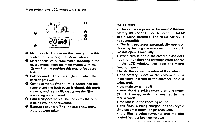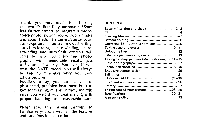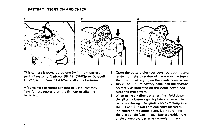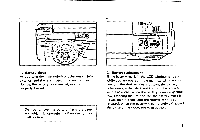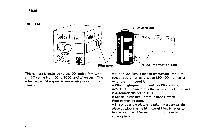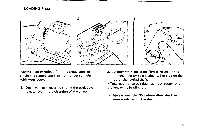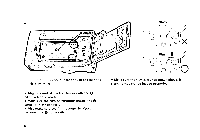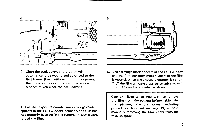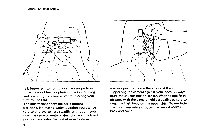Pentax IQ Zoom IQZoom Manual - Page 7
completely
 |
UPC - 027075051010
View all Pentax IQ Zoom manuals
Add to My Manuals
Save this manual to your list of manuals |
Page 7 highlights
" 'U I 111111 -4 1. Battery check As you turn the main switch on, the lens slightly extends, and the lens protector opens. If they do not, the battery is exhausted, or it is not properly loaded. Do not remove the battery from the camera which is operating; otherwise it may malfunction. 2. Battery replacement If the battery mark in the LCD window is lit up while you are operating the main switch, the zoom lever, or the shutter-release button, the battery is becoming exhausted, and it should be replaced with a new one. When the battery power is getting low, reaching the limit of use, the battery mark is lit up, then flickers, and the shutter cannot be released. When the battery is completely exhausted the battery mark does not even appear. 3
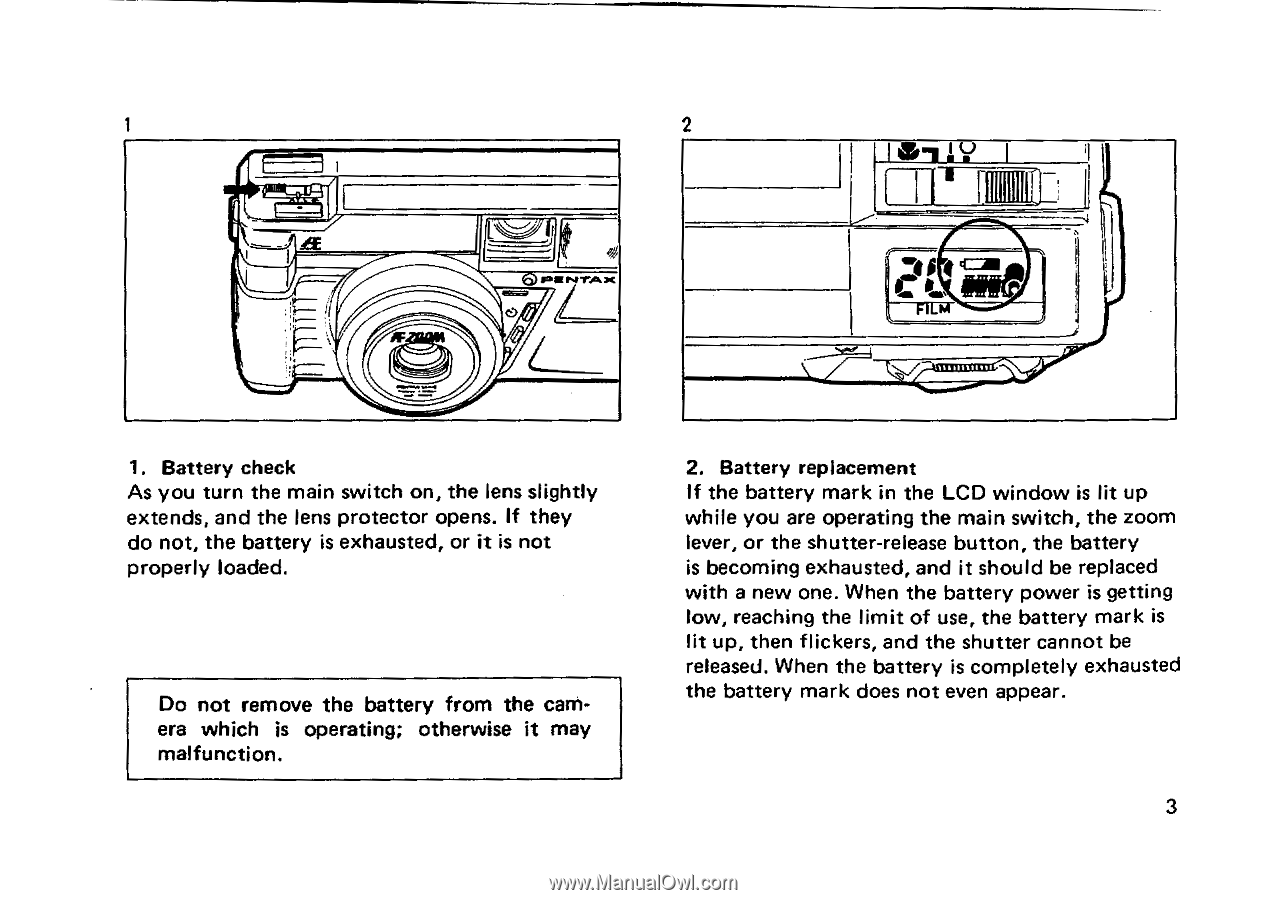
"
'U
1.
Battery
check
As
you
turn
the
main
switch
on,
the
lens
slightly
extends,
and
the
lens
protector
opens.
If
they
do
not,
the
battery
is
exhausted,
or
it
is
not
properly
loaded.
Do
not
remove
the
battery
from
the
cam-
era
which
is
operating;
otherwise
it
may
malfunction.
I
111111
-4
2.
Battery
replacement
If
the
battery
mark
in
the
LCD
window
is
lit
up
while
you
are
operating
the
main
switch,
the
zoom
lever,
or
the
shutter
-release
button,
the
battery
is
becoming
exhausted,
and
it
should
be
replaced
with
a
new
one.
When
the
battery
power
is
getting
low,
reaching
the
limit
of
use,
the
battery
mark
is
lit
up,
then
flickers,
and
the
shutter
cannot
be
released.
When
the
battery
is
completely
exhausted
the
battery
mark
does
not
even
appear.
3