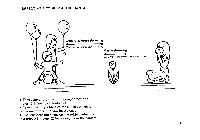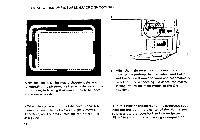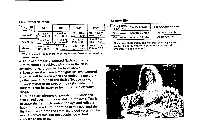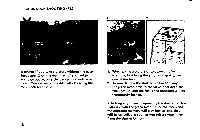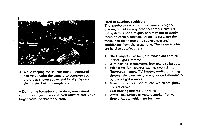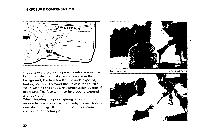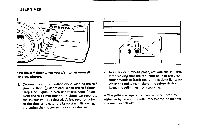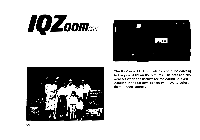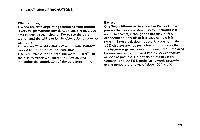Pentax IQ Zoom IQZoom Manual - Page 22
e&
 |
UPC - 027075051010
View all Pentax IQ Zoom manuals
Add to My Manuals
Save this manual to your list of manuals |
Page 22 highlights
FOCUS-LOCK SHOOTING FL/ 1 2 • • •, Warning: If you take a picture without the autofocus spot 3 on the main part of your subject as shown above, only the background will be in focus. You can avoid the difficulty by using the focus-lock technique. 18 .e& 1. When taking a picture of two persons, for example, first bring the autofocus spot 3 on one of the two. 2. As you depress the shutter button half-way, the green lamp next to the viewfinder eyepiece will light up, and the focus and exposure will be temporarily locked. • As long as you keep depressing the shutter button half-way with the green lamp lit up, the focus and the exposure memory will stay locked, and they will be cancelled as soon as you release your finger from the shutter button.