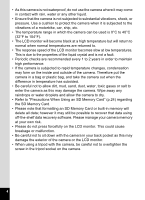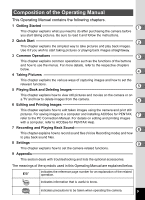6
Using the Mode Palettes
....................................................................
45
How to Select the Modes
................................................................
45
Mode Palette List
............................................................................
45
Taking Pictures
48
Taking Pictures in a Selected Mode
..................................................
48
Taking Pictures in the Basic Mode (Green Mode)
..........................
48
Letting the Camera Choose the Optimal Shooting Mode
(Auto Picture Mode)
........................................................................
50
Letting the Camera Choose the Optimal Settings
(Program Mode)
.............................................................................
51
Taking Pictures of People (Portrait Mode/Kids Mode)
....................
52
Taking Pictures of Your Pet (Pet Mode)
.........................................
54
Taking Pictures of Dark Scenes (Night Scene Mode)
....................
55
Reducing Camera Shake and Blurring When Taking Pictures
(Digital SR Mode)
...........................................................................
56
Framing Your Pictures (Frame Composite Mode)
..........................
57
Taking Panoramic Pictures (Digital Panorama Mode)
....................
59
Taking Pictures with Customized Settings
......................................
62
Selecting the Recorded Pixels
........................................................
62
Selecting the Quality Level
.............................................................
64
Using the Zoom
..............................................................................
66
Selecting the Focus Mode
..............................................................
67
Selecting the Auto Focus Mode (AF Mode)
....................................
69
Selecting the Flash Mode
...............................................................
70
Setting the Sensitivity
.....................................................................
72
Setting the Exposure (EV Compensation)
......................................
73
Doing More with Useful Functions
....................................................
74
Displaying Shooting Information
.....................................................
74
Using the Self-timer
........................................................................
75
Taking a Series of Pictures
.............................................................
76
Setting the Date Imprint
..................................................................
78
Saving Your Settings (Memory)
......................................................
79
Recording Movies
...............................................................................
81
Recording a Movie
..........................................................................
81
Selecting the Settings for Taking Movies
.......................................
83
Playing Back and Deleting Images
85
Playing Back Images on the Camera
................................................
85
Playing Back Still Pictures
..............................................................
85
Reviewing Shooting Information
.....................................................
85
Nine-Image Display, Folder Display and Calendar Display
............
86
Zoom Playback
...............................................................................
88