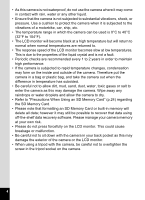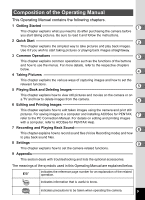7
Slideshow
.......................................................................................
89
Playing Back Movies
..........................................................................
91
Playing Back a Movie
.....................................................................
91
Playing Back Images on a TV
............................................................
93
Deleting Images and Sound Files
......................................................
94
Deleting a Single Image/Sound File
...............................................
94
Deleting Selected Images and Sound Files
(from Nine-Image Display)
..............................................................
95
Deleting All Images and Sound Files
..............................................
97
Protecting Images and Sound Files from Deletion (Protect)
..........
98
Editing and Printing Images
100
Editing Images
..................................................................................
100
Changing the Image Size and Quality (Resize)
............................
100
Cropping Images
..........................................................................
102
Copying Images and Sound Files
.................................................
103
Using the Digital Filter
..................................................................
105
Using the Brightness Filter
...........................................................
106
Adding a Frame (Frame Composite)
............................................
107
Red-eye Compensation
................................................................
109
Setting the Printing Service (DPOF)
................................................
110
Printing Single Images
..................................................................
110
Printing All Images
........................................................................
112
Printing Using PictBridge
................................................................
113
Connecting the Camera to the Printer
..........................................
113
Printing Single Images
..................................................................
114
Printing All Images
........................................................................
116
Printing Using the DPOF Settings
................................................
117
Disconnecting the Cable from the Printer
.....................................
117
Recording and Playing Back Sound
118
Recording Sound (Voice Recording Mode)
....................................
118
Playing Back Sound
.........................................................................
120
Settings
121
Camera Settings
................................................................................
121
Formatting an SD Memory Card or the Built-in Memory
..............
121
Changing the Sound Settings
.......................................................
122
Changing the Date and Time
........................................................
124
Changing the Display Language
..................................................
126
Changing the Image Folder Name
...............................................
127
Changing the USB Connection Mode
...........................................
128