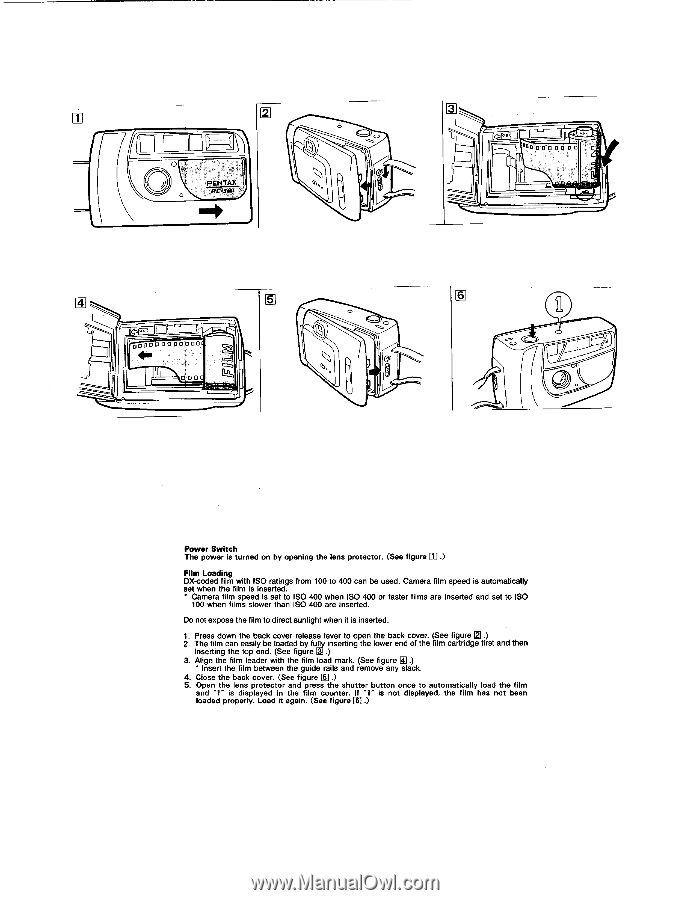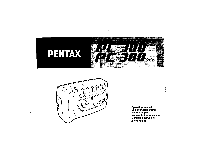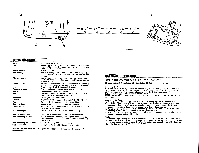Pentax PC-300 PC-300 Manual - Page 3
PENTAX, or-Ille, 0O00Cl0000boo
 |
View all Pentax PC-300 manuals
Add to My Manuals
Save this manual to your list of manuals |
Page 3 highlights
/(0 PENTAX 0 • or-Ille Csn 0, 1 0O00Cl0000boo 4nO n Q00 0 El 41,0'Dodd- d o a Power Switch The power is turned on by opening the lens protector. (See figure EU .) Film Loading DX-coded film with ISO ratings from 100 to 400 can be used. Camera film speed is automatically set when the film is inserted. • Camera film speed is set to ISO 400 when ISO 400 or faster films are inserted and set to ISO 100 when films slower than ISO 400 are inserted. Do not expose the film to direct sunlight when it is inserted. 1. Press down the back cover release lever to open the back cover. (See figure f2] .) 2. The film can easily be loaded by full inserting the lower end of the film cartridge first and then inserting the top end. (See figure 3.) 3. Align the film leader with the film load mark. (See figure al .) * Insert the film between the guide rails and remove any slack. 4. Close the back cover. (See figure M .) 5. Open the lens protector and press the shutter button once to automatically load the film and "1" is displayed in the film counter. If "1" is not displayed, the film has not been loaded properly. Load it again. (See figure M .)