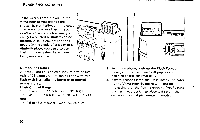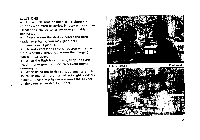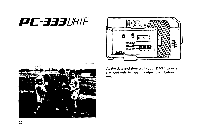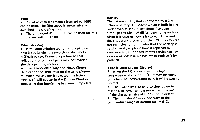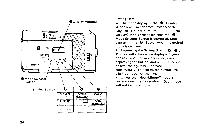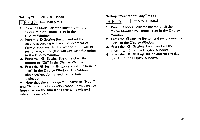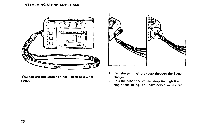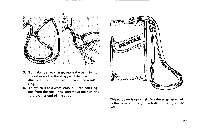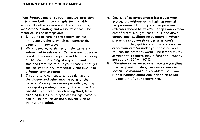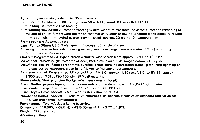Pentax PC-333 PC-333 Manual - Page 27
indication.
 |
View all Pentax PC-333 manuals
Add to My Manuals
Save this manual to your list of manuals |
Page 27 highlights
Setting "Hour-Minute" Mode ; - 30 3:30 p.m.) 1. Press the Mode Selector Button until the "Hour-Minute" mode is set in the Display Window. 2. Press the 0 Setting Button and set the second according to the announcement of time or your watch. The second "-" will be set to zero, although it will just keep flickering in the Display Window. 3. Press the 0 Setting Button and set the minute to "30" in the Display Window. 4. Press the 0 Setting Button and set the hour to "15" in the Display Window. The 24-hour clock designation is used for the time indication. • Note that since the sign "-" between "Hour" and "Minute" flickers every second, it may not be imprinted on the film if the shutter is released while it is invisible. Setting "Year-Month-Day" Mode Tel 5 May 1, 1986) 1. Press the Mode Selector Button until the "Year-Month-Day" mode is set in the Display Window. 2. Press the 0 Setting Button and set the year to "86" in the Display Window. 3. Press the 0 Setting Button and set the month to "5" in the Display Window. 4. Press the 0 Setting Button and set the day to "1" in the Display Window. 25