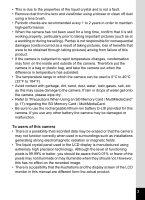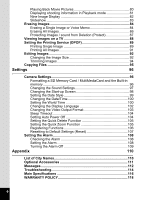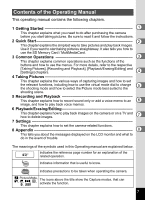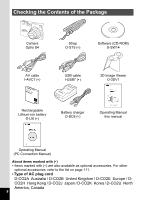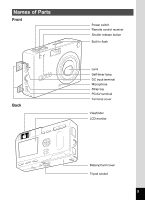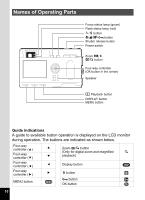5
Selecting the Flash Mode
...............................................................
39
Displaying Shooting Information in Capture Mode
.........................
40
Selecting the Recorded Pixels
........................................................
41
Selecting the Quality Levels
...........................................................
42
Adjusting the Color Balance according to Lighting
(White Balance)
..............................................................................
43
Changing the AF Area (Focusing Area)
.........................................
45
Setting the Light Metering Range to Determine the Exposure
(AE Metering)
.................................................................................
46
Setting the Sensitivity
.....................................................................
47
Setting the Instant Review time (Instant Review)
...........................
48
Setting the Image Sharpness (Sharpness)
.....................................
49
Setting the Color Saturation (Saturation)
........................................
50
Setting the Image Contrast (Contrast)
............................................
51
EV Compensation
...........................................................................
52
Taking Pictures
...................................................................................
53
Setting the Functions (Program Mode)
...........................................
53
Selecting the Picture Mode According to the Shooting Scene
(Picture mode)
................................................................................
54
Taking Pictures of Dark Scenes
(Night-Scene Mode)
.......................................................................
55
Taking Movie Pictures (Movie Picture Mode)
.................................
56
Taking Panorama Pictures
(Panorama Assist Mode)
................................................................
58
Taking Pictures with Digital Filters
(Digital Filter Mode)
........................................................................
60
Using Preset Function Settings (User Mode)
.................................
62
Taking Stereo Pictures (3D Image Mode)
......................................
63
Continuous Shooting (Continuous Shooting Mode)
.......................
68
Using the Self-Timer
.......................................................................
69
Using the Remote Control Unit (optional)
.......................................
70
Using the Zoom
..............................................................................
71
Taking Time-lapse Movie Pictures
(Fast Fwd Movie)
............................................................................
73
Saving the Settings (Memory)
...........................................................
74
Saving the Menu Items (Memory)
..................................................
74
Register Functions in User Mode
...................................................
75
Recording and Playback
76
Recording Sound (Voice Recorder Mode)
........................................
76
Playing Back Sound
...........................................................................
77
Adding a Voice Memo
.........................................................................
78
Setting the Record Voice Memo to [Off]
. ........................................
78
Playback/Erasing/Editing
79
Playing Back Images
..........................................................................
79
Playing Back Still Pictures
..............................................................
79
Zoom Display
..................................................................................
79