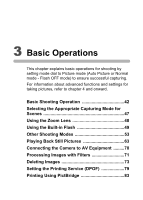Pentax ist DL User Manual - Page 43
Basic Operations, Connecting the Camera to AV Equipment - av flashing
 |
UPC - 027075113749
View all Pentax ist DL manuals
Add to My Manuals
Save this manual to your list of manuals |
Page 43 highlights
3 Basic Operations This chapter explains basic operations for shooting by setting mode dial to Picture mode (Auto Picture or Normal mode - Flash OFF mode) to ensure successful capturing. For information about advanced functions and settings for taking pictures, refer to chapter 4 and onward. Basic Shooting Operation 42 Selecting the Appropriate Capturing Mode for Scenes 47 Using the Zoom Lens 48 Using the Built-in Flash 49 Other Shooting Modes 53 Playing Back Still Pictures 63 Connecting the Camera to AV Equipment .........70 Processing Images with Filters 71 Deleting Images 73 Setting the Printing Service (DPOF 79 Printing Using PictBridge 83
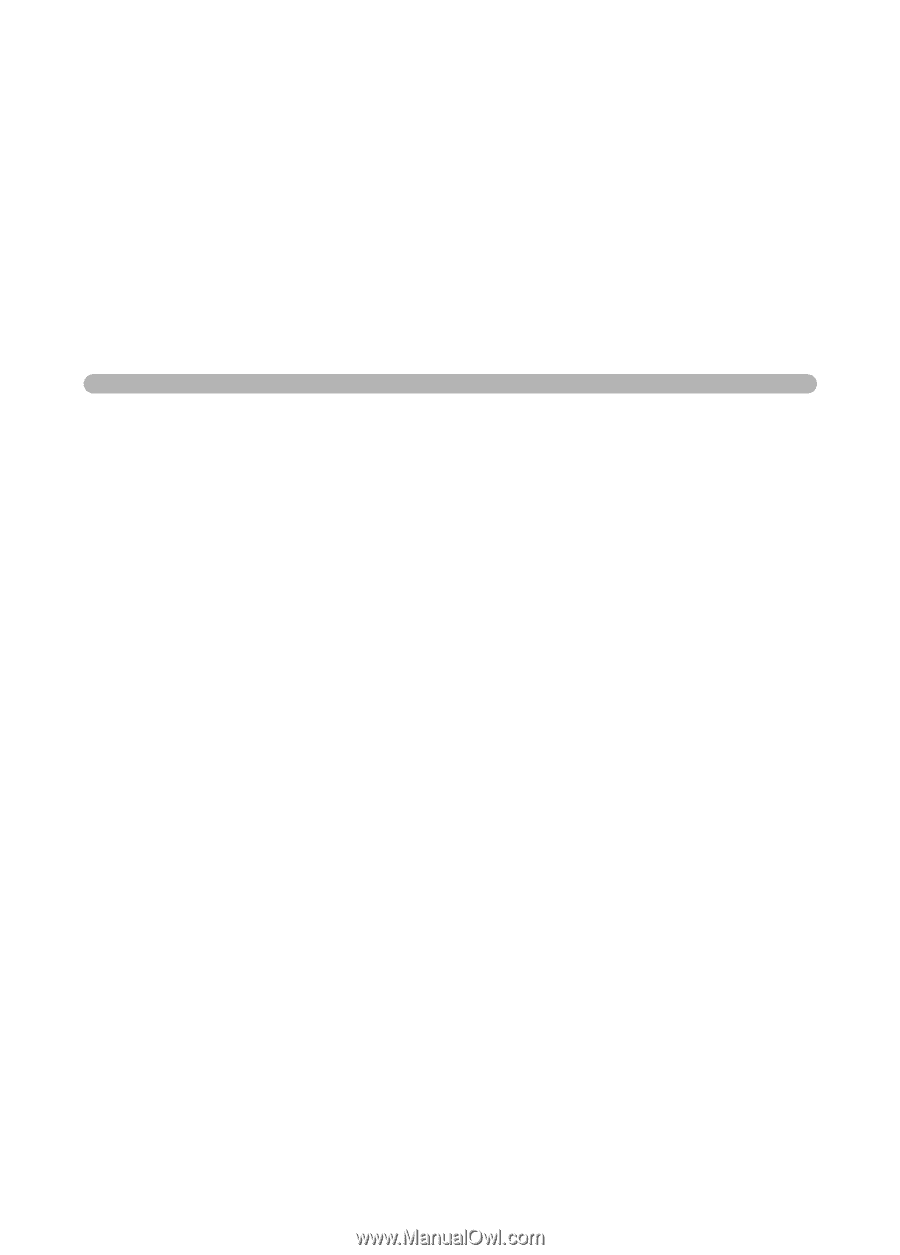
3
Basic Operations
This chapter explains basic operations for shooting by
setting mode dial to Picture mode (Auto Picture or Normal
mode - Flash OFF mode) to ensure successful capturing.
For information about advanced functions and settings for
taking pictures, refer to chapter 4 and onward.
Basic Shooting Operation
...................................
42
Selecting the Appropriate Capturing Mode for
Scenes
...................................................................
47
Using the Zoom Lens
...........................................
48
Using the Built-in Flash
.......................................
49
Other Shooting Modes
.........................................
53
Playing Back Still Pictures
..................................
63
Connecting the Camera to AV Equipment
.........
70
Processing Images with Filters
...........................
71
Deleting Images
....................................................
73
Setting the Printing Service (DPOF)
...................
79
Printing Using PictBridge
....................................
83