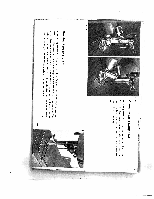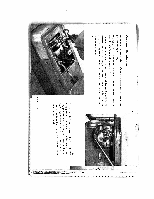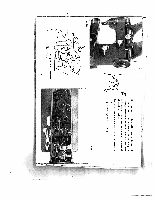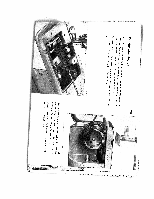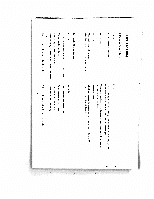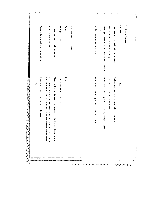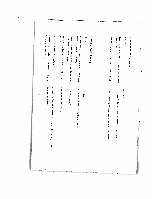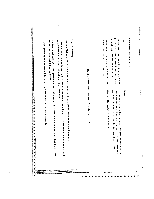Pfaff 261 - 362 Owner's Manual - Page 30
Snap-Out, Workplate
 |
View all Pfaff 261 - 362 manuals
Add to My Manuals
Save this manual to your list of manuals |
Page 30 highlights
DR 696 The Snap-Out Workplate Your Pfaff-Automatic has a snap-out workplate which can be raised to give you a full-size work area for flat sewing and embroidery. To raise workplate, pull it out to the left as far as it will go, then lift it until it is flush with the needle plate. Now let it snap into position. When you want to use the free arm for darning, lower the workplate, proceed ing in reverse order. DR 697 Larger articles may require a larger work surface. To further increase the sewing area, attach the workplote extension which is in the carrying case. Swing out the collapsible legs. 29 DR 698 - - - : --
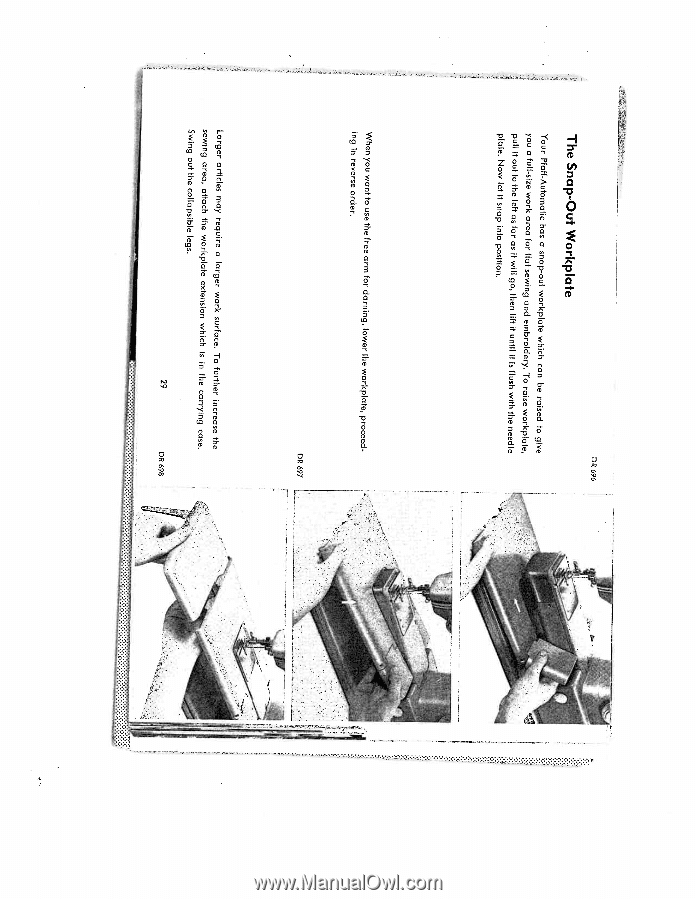
The
Snap-Out
Workplate
Your
Pfaff-Automatic
has
a
snap-out
workplate
which
can
be
raised
to
give
you
a
full-size
work
area
for
flat
sewing
and
embroidery.
To
raise
workplate,
pull
it
out to
the
left
as
far
as
it
will
go,
then
lift
it
until
it
is
flush
with
the
needle
plate.
Now
let
it
snap
into
position.
When
you
want
to
use
the
free
arm
for
darning,
lower
the
workplate,
proceed
ing
in
reverse
order.
Larger
articles
may
require
a
larger
work
surface.
To
further
increase
the
sewing
area,
attach
the
workplote
extension
which
is
in
the
carrying
case.
Swing
out
the
collapsible
legs.
29
DR
696
DR
697
DR
698
:
—
-
-
--
-