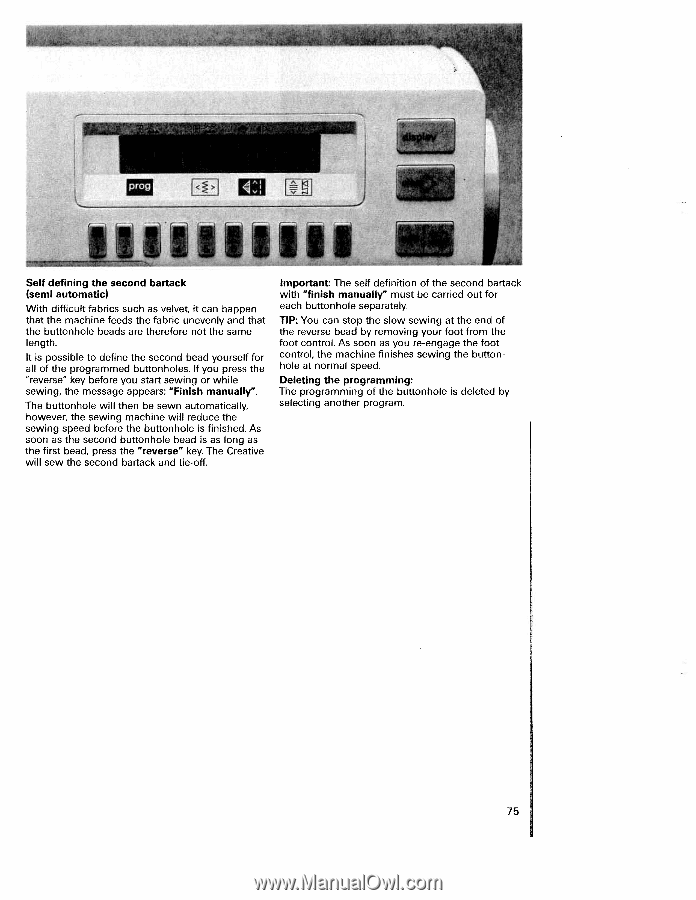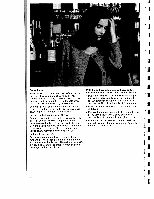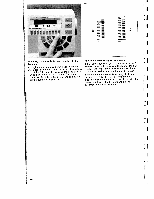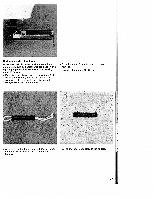Pfaff creative 7510 Owner's Manual - Page 78
fabric unevenly
 |
View all Pfaff creative 7510 manuals
Add to My Manuals
Save this manual to your list of manuals |
Page 78 highlights
cii [1 $ $0flU Self defining the second bartack (semi automatic) With difficult fabrics such as velvet it can happen that the machine feeds the fabric unevenly and that the buttonhole beads are therefore not the same length. It is possible to define the second bead yourself for all of the programmed buttonholes. It you press the "reverse' key before you start sewing or while sewing, the message appears: "Finish manually". The buttonhole will then be sewn automatically, however, the sewing machine will reduce the sewing speed before the buttonhole is finished. As soon as the second buttonhole bead is as long as the first bead, press the "reverse" key. The Creative will sew the second bartack and tie-off. Important: The self definition of the second bartack with "finish manually" must be carried out for each buttonhole separately. TIP: You can stop the slow sewing at the end of the reverse bead by removing your foot from the foot control. As soon as you re-engage the foot control, the machine finishes sewing the button hole at normal speed. Deleting the programming: The programming of the buttonhole is deleted by selecting another program. 75