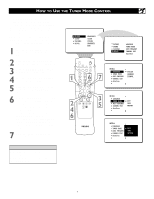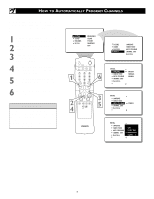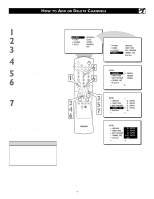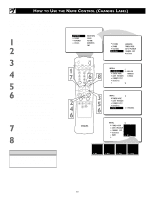Philips 30PW850H User manual - Page 12
Adjusting The Picture Controls - 30 tv
 |
View all Philips 30PW850H manuals
Add to My Manuals
Save this manual to your list of manuals |
Page 12 highlights
ADJUSTING THE PICTURE CONTROLS To adjust your TV picture controls, select a channel and follow these steps. 1 Press the MENU button on the remote control to show the onscreen menu. PICTURE will be highlighted. 2 Press the CURSOR RIGHT button and the menu will shift to the left. BRIGHTNESS will be highlighted and an adjustment bar will be shown to the right. 3 Use the CURSOR LEFT or CURSOR RIGHT button to adjust the BRIGHTNESS level of the picture. 4 After adjusting the BRIGHTNESS control, press the CURSOR DOWN button to select another picture adjustment: COLOR, PICTURE, SHARPNESS, TINT, OR COLOR TEMP. Press the CURSOR LEFT or CURSOR RIGHT button to adjust the selected control. NOTE: The menu will show only five items at a time, so you will need to continue scrolling with the CURSOR DOWN button to adjust the TINT and COLOR TEMP. 5 Press the STATUS/EXIT button to remove the menu from the screen. HELPFUL HINT Remember, when the bar scale is centered , the control settings are at normal, mid-range levels. Picture adjustments are described here. NOTE: The SHARPNESS and TINT Controls will not be available for adjustments when tuned to the AV4 Inputs (AV4 Channel) and CVI Inputs (CVI Channel). BRIGHTNESS - adds or subtracts light from the darkest part of the picture. COLOR - adds or eliminates color. PICTURE - improves the detail of the lightest parts of the picture. SHARPNESS - improves the detail in the picture. TINT - adjusts the picture to obtain natural skin tones. COLOR TEMP offers NORMAL, COOL, or WARM picture preferences. NORMAL - keeps whites, white. COOL - makes whites, bluish. WARM - makes whites, reddish. PICTURE SOUND FEATURES INSTALL BRIGHTNESS COLOR PICTURE SHARPNESS TINT PICTURE BRIGHTNESS 30 COLOR PICTURE SHARPNESS TINT 1 4 PICTURE BRIGHTNESS COLOR 30 PICTURE SHARPNESS TINT 5 PICTURE BRIGHTNESS COLOR PICTURE 30 SHARPNESS TINT 2,3 PICTURE BRIGHTNESS COLOR PICTURE SHARPNESS 30 TINT PICTURE BRIGHTNESS COLOR PICTURE SHARPNESS TINT 0 PICTURE COLOR PICTURE SHARPNESS TINT COLOR TEMP NORMAL OR COLOR TEMP OR COLOR TEMP WARM COOL 12