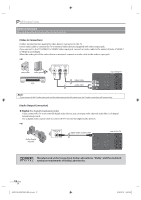Philips 32MF338B/27 User Manual - Page 11
Component Video Connection], S-video Connection]
 |
View all Philips 32MF338B/27 manuals
Add to My Manuals
Save this manual to your list of manuals |
Page 11 highlights
INTRODUCTION PREPARATION INITIAL SETTING Cables not included. Please purchase the necessary cables at your local store. [Component Video Connection] Component video connection offers better picture quality for video devices connected to the TV. Use a component video cable to connect the TV to external video devices equipped with component video output jacks. If you connect to the TV's COMPONENT1 or COMPONENT2 video input jacks, connect an audio cable to the audio L/R jacks of COMPONENT1 or COMPONENT2 accordingly. e.g.) component video cable (green) (blue) (red) TITLE 5 CHAPTER 15 REPEAT A-B DVD player with the component video output jacks Y Pb/Cb Pr/Cr COMPONENT VIDEO OUT AUDIO OUT L R audio cable green blue red rear of this TV DIGITAL AUDIO OUT VIDEO 1 (COAXIAL) S-VIDEO PC-IN AUDIO VIDEO HDMI-IN L L AUDIO AUDIO R R COMPONENT 1 COMPONENT 2 Y Y Pb Pb Pr Pr L AUDIO R L AUDIO R WATCHING TV OPTIONAL SETTING TROUBLESHOOTING INFORMATION Note: • This TV accepts 480i / 480p / 720p / 1080i video signals. • When the noise appears on the TV screen, disconnecting the VGA cable may reduce it. [S-video Connection] S-video connection offers good picture quality for video devices connected to the TV. Use an S-video cable to connect the TV to external video devices equipped with S-video output jack. If you connect to the TV's VIDEO1 S-video or VIDEO2 S-video input jack, connect an audio cable to the audio L/R jacks of VIDEO1 or VIDEO2 accordingly. e.g.) TITLE 5 CHAPTER 15 REPEAT A-B AUDIO OUT L R S-VIDEO OUT DVD player with the S-video output jack S-video cable audio cable rear of this TV DIGITAL AUDIO OUT VIDEO 1 (COAXIAL) S-VIDEO PC-IN AUDIO VIDEO HDMI-IN L L AUDIO AUDIO R R Note: • If you connect to the S-video input jack and the video input jack at the same time, the S-video connection will have priority. 11 EN A8AF2UH_32MF338 B_EN_v2.indd 11 2008/02/15 14:52:25