Philips 42PFL5432D User manual
Philips 42PFL5432D Manual
 |
View all Philips 42PFL5432D manuals
Add to My Manuals
Save this manual to your list of manuals |
Philips 42PFL5432D manual content summary:
- Philips 42PFL5432D | User manual - Page 1
Model / Model / Model: P41TN016813-1A - Philips 42PFL5432D | User manual - Page 2
Philips has them at: www. shopping.philips.com/cables) Cómo realizar la mejor conexión (¿Need a Cable? Philips has them at: www. shopping.philips YPbPr. Good S-Video Supplies a better picture than RF and Composite RF Fournit une connexion de base pour l'antenne ou le service et la vidéo. RF - Philips 42PFL5432D | User manual - Page 3
AC IN VGA PC IN L VIDEO IN R S-VIDEO Y Pb Pr L Y Pb Pr L R AV1 R AV1 42PFL5432D AC IN HDMI2 HDMI1 VGA AUDIO IN PC IN L VIDEO IN R S-VIDEO AV3 Y Pb Pr L Y Pb Pr L R AV1 R AV2 AC In HDMI 1, HDMI 2 PC - VGA, - Philips 42PFL5432D | User manual - Page 4
1 Set-Top Box to TV Boîtier de décodage vers téléviseur De la caja superior o caja de cable al TV HDMI OR/OU/O RF A B HDMI2 HDMI1 A B C 2 DVD Player/Recorder to TV Lecteur DVD/Enregistreur DVD vers téléviseur Del reproductor o grabador de DVD al TV HDMI HDMI2 HDMI1 VGA PC IN A B Cover & - Philips 42PFL5432D | User manual - Page 5
Pb Pr L R AV1 R AV2 Y Pb Pr L Y Pb Pr L R AV1 R AV2 A B 4 DVD Player/Recorder/VCR to TV Lecteur DVD/Enregistreur DVD/Magnétoscope vers téléviseur Del reproductor/grabador de DVD/VCR al TV C S-Video /S-Vidéo /S-Video You can connect this input by AV3 or Side AV. Vous pouvez connecter - Philips 42PFL5432D | User manual - Page 6
étoscope vers téléviseur Del reproductor/grabador de DVD/VCR al TV C Composite Audio-video /Audio-Vidéo composite /Audio-Video . 6 Video Camera /Games Console to TV Caméra vidéo/Console de jeux vers téléviseur De la cámara de video/ Consola de juegos al TV Composite Audio-video C /Audio-Vidéo - Philips 42PFL5432D | User manual - Page 7
) Audio vers chaîne haute fidélité (Numérique) Audio al sistema Hi-fi (Digital) SPDIF A L VIDEO IN R S-VIDEO AV3 A 8 PC connects to TV (as PC monitor) L'ordinateur se connecte sur un téléviseur (en tant que moniteur d'ordinateur) El computador (PC) se conecta al televisor (como monitor del - Philips 42PFL5432D | User manual - Page 8
power to keep you happy with your purchase for many years to come. As a member of the PHILIPS "family," you're entitled to protection by one of the most comprehensive warranties and outstanding service literature closely to prevent operating and maintenance problems. WARNING: To reduce the risk of - Philips 42PFL5432D | User manual - Page 9
. Example of Antenna Grounding as per NEC - National Electric Code GROUND CLAMP ANTENNA LEAD IN WIRE ANTENNA DISCHARGE UNIT (NEC SECTION 810-20) GROUNDING CONDUCTORS (NEC SECTION 810-21) GROUND CLAMPS ELECTRIC SERVICE EQUIPMENT POWER SERVICE GROUNDING ELECTRODE SYSTEM (NEC ART 250, PART H) 2 - Philips 42PFL5432D | User manual - Page 10
LCD screen and electrically parts. After condensation fades, spots or blemishes will be present on the LCD screen. POSITIONING THE LCD TELEVISION • Place the LCD TV on a solid, sturdy base or stand. Be sure the stand is strong enough to handle the weight of the LCD TV supplied with the LCD TV - Philips 42PFL5432D | User manual - Page 11
If this User Manual does not provide an answer or if the "Trouble Shooting Tips" do not solve your TV problem, you can call the Philips Customer Care Center at 1-888-PHILIPS (744-5477) Please have your model and serial number of your TV before making this call. You can find your TV's model and serial - Philips 42PFL5432D | User manual - Page 12
TV requires special skills that should only be performed by qualified personnel. You should not attempt to do the work yourself. Philips scan) video. - HDTV (High-Definition TV) are broadcast either in the 1080i or 720p formats, always with a widescreen picture. Note: Progressive scan video (p) is more - Philips 42PFL5432D | User manual - Page 13
remote control. • Press the cursor down or up buttons until the AV3 signal source is selected. • Press the OK button to confirm your selection. The AV3 input source becomes current for the viewing of cable TV programs through your cable box. Note: If your cable box audio/video outputs do not supply - Philips 42PFL5432D | User manual - Page 14
mercury and cadmium. Please determine and comply with local regulations when disposing of depleted batteries. 6 Turn the TV on: Press the power switch at the front side of the TV. An indicator on the front of the TV lights up. Press the POWER button or the CH + / - button on the remote control. 7 - Philips 42PFL5432D | User manual - Page 15
p.12. POWER Press to turn on/off the TV from or to standby mode. Note: The TV is never powered off completely unless it is physically unplugged. To add or remove a channel in the favorite list of TV channels. Format Please refer to page 9. Sleep button Press to set the LCD TV to turn itself off - Philips 42PFL5432D | User manual - Page 16
the display format you prefer, press the FORMAT button repeatedly: Automatic, Super Zoom, 4:3, Movie expand 16:9 and 16:9 Subtitle makes the picture fill the screen as much as possible. It expand 16:9 or Super zoom picture format, you can make subtitles visible with the cursor - Philips 42PFL5432D | User manual - Page 17
on the top of your TV. Press the power switch to switch the TV on. Press: •the + VOL -button to adjust volume; •the + CH -buttons to select the TV channels or sources. The MENU button can be used to display the Settings menu without the remote control. MENU button can also Exit the menu. Use: •the - Philips 42PFL5432D | User manual - Page 18
texts and messages will be displayed on your TV. Please, follow the displayed instructions and read the help text on the specific item highlighted. The color buttons perform different actions, when using on screen menu. By pressing the corresponding color button on the remote control to perform the - Philips 42PFL5432D | User manual - Page 19
, p. 13.) • Once you have searched for the available Antenna as well as the Cable TV channels, they are stored in the memory. • If Antenna/cable signal is interrupted more than ten minutes, TV will go into off mode. You are requested to press Power button or CH + / - button to turn on the TV. 12 - Philips 42PFL5432D | User manual - Page 20
and updated as you rotate the antenna. When strength is enough to identify, user can store the channel in the channel list by pressing green button on the remote control. Current software info This menu will appear with your TV software information. 1 Press the MENU button on the remote control - Philips 42PFL5432D | User manual - Page 21
Autoprogram Source Clock Weak channel installation Current software info Reset AV settings Clock : AM See Cover and Connection. Clock This allows you to use your TV as a clock. 1 Press the MENU button on the remote control. 2 Use the cursor down to select Installation in the Settings - Philips 42PFL5432D | User manual - Page 22
Installation 7 Language Autoprogram Source Clock Weak channel installation Current software info Reset AV settings Info Reset AV settings Start now Reset AV settings This function allows you to reset most of the picture and sound settings to their default factory levels. 1 Select Reset AV - Philips 42PFL5432D | User manual - Page 23
TV menu-Features Settings Picture Sound Features Parental control Installation Exit Info 6 Features 6 Closed captions Caption service Digital caption service Digital caption options Preferred channels Sleeptimer Features 6 Closed captions 3 Closed captions Off Caption service On - Philips 42PFL5432D | User manual - Page 24
to change the visual characteristics Digital caption service of your TV's digital captioning. DInigfoital caption options • Preferred preference. Select Default (Automatic), Small, Standard or Large and press the OK button to confirm. • Style 3 Select this option to choose a caption - Philips 42PFL5432D | User manual - Page 25
Caption service Digital caption service Digital turns to standby. 1 Select Sleeptimer. 2 Press the cursor right key. 3 Select a value with the cursor up/down key. The list will have values from Off to 180 minutes. When Off is selected, the sleeptimer is turned off. You can always turn off your TV - Philips 42PFL5432D | User manual - Page 26
TV menu-Picture & Sound Settings Picture Sound Features Parental control Installation Exit Info 6 Picture 10 Smart picture Contrast Brightness Color Sharpness Color temperature Tint Noise reduction Settings Picture 10 Smart picture 6 Smart picture Personal Contrast Rich - Philips 42PFL5432D | User manual - Page 27
's color mix or hue. Noise Reduction Reduce picture noise. Dynamic contrast Enhance contrast ratio. Picture format This menu item performs the same as the FORMAT button on the remote control. See Use of the remote control, p.9. Sound menu 1 Select Sound in the TV Settings menu. 2 Press the cursor - Philips 42PFL5432D | User manual - Page 28
Volume Leveler) Automatically reduces the volume differences between channels and programs, providing a more constant overall level. This will also reduce the dynamics of sound. Manufactured under license from Dolby Laboratories. 'Dolby' and the double-D symbol are trademarks of Dolby Laboratories - Philips 42PFL5432D | User manual - Page 29
TV menu-Parental Control Settings Picture Sound Features Parental control Installation Exit Info 6 Parental control 6 Channel lock TV ratings lock Movie ratings lock Region ratings lock Clear regions lock Change PIN Parental control 6 Channel lock 6 Channel lock Please enter your PIN - Philips 42PFL5432D | User manual - Page 30
None. Both will be locked. When an item on the age-based list is selected, all items below that item of the same group are locked as well. When you select a content-based rating, all identical content- based ratings in the younger age-based categories are also selected. TV-Y TV-Y7 appropriate for - Philips 42PFL5432D | User manual - Page 31
TV ratings lock Movie ratings lock Info Region ratings lock Clear regions lock Change PIN Info Movie ratings lock Please enter your PIN 6 All NR G PG PG-13 R NC-17 X Movie Ratings Lock This function allows you to control access to individual movies based on their MPAA ratings (Motion Picture - Philips 42PFL5432D | User manual - Page 32
content-based ratings are selected/unselected. Clear regions lock This allows you to clear all the locks that you have set in the Region ratings lock table. 1 Select Clear regions locks with the cursor down. 2 Enter your PIN-code to clear all region ratings' status. Parental control Channel lock TV - Philips 42PFL5432D | User manual - Page 33
adjustment 2 Language Auto adjust Source Manual adjust Picture adjustment Factory reset Info Installation Language Source Picture adjustment Factory reset 4 Factory reset Start now Info Select the menu language Note: Press SOURCE button on the remote control to make sure the source is - Philips 42PFL5432D | User manual - Page 34
temperature 3 Contrast Normal Brightness Warm Color temperature Cool Picture format Info Settings Picture 4 Picture format 2 Contrast Full screen Brightness 4:3 Color temperature Picture format Picture menu 1 Select Picture in the TV Settings menu. 2 Press the cursor right key - Philips 42PFL5432D | User manual - Page 35
On Incredible surround Off Sound menu 1 Select Sound in the TV Settings menu. 2 Press the cursor right key to enter the sound menu. 3 Select the menu items with the cursor up/down key and adjust the settings with the cursor left/right key. 4 Remember, control settings are at normal mid-range - Philips 42PFL5432D | User manual - Page 36
Record with your recorder PICTURE SOUND Pr Pb Y L R VIDEO Recorder TV Record a TV program You can record a TV program using your recorders tuner without affecting your TV. 1 Select the channel number on your recorder. 2 Set your recorder to record. See the handbook for your recorder. Note: - Philips 42PFL5432D | User manual - Page 37
, the receiver box controls will need to be adjusted. No photo, music or video play or in poor quality only No sound • Check if the source complies with a supported code. • Increase the VOLUME. • Check that the TV is not muted, press the MUTE button on the remote control. • When no signal - Philips 42PFL5432D | User manual - Page 38
ratio between the width and height of the TV picture on the screen. In a normal TV set the aspect ratio is 4 to 3 (4:3). The new aspect ratio in HDTV is 16:9 which resembles the aspect ratio in a movie theatre (Widescreen). New TV systems support both 4:3 and 16:9 aspect ratio and can automatically - Philips 42PFL5432D | User manual - Page 39
can cause uneven aging of the LCD panel. Normal use of the TV should involve viewing of programs that have problem if they are bright and stationary. Moving or low-contrast graphics are less likely to damage the picture tube. • Stock market tickers may appear at the bottom of the TV screen if the TV - Philips 42PFL5432D | User manual - Page 40
Part instructions, may cause harmful interference to radio communications. However, there is no guarantee that interference will not occur in a particular installation. If this equipment does cause harmful interference to radio or television reception, which can be determined by turning /TV - Philips 42PFL5432D | User manual - Page 41
-0026 1-888-PHILIPS (744-5477) Declaration of Conformity for Products Marked with FCC Logo, United States Only This device complies with Part 15 of the with the instructions, may cause harmful interference to radio communications. However, there is no guarantee that interference will not occur - Philips 42PFL5432D | User manual - Page 42
TV PICTURE/ DISPLAY Aspect ratio Picture Enhancement SOUND Output Power (RMS) Sound Enhancement Sound Mode CONVENIENCE ON SCREEN DISPLAY LANGUAGE CONNECTIVITY Bottom Side WEIGHT & DIMENSIONS Weight (incl. Packaging): Weight (excl. Packaging): Carton Dimension (WxHxD): Product Dimension (WxHxD) POWER - Philips 42PFL5432D | User manual - Page 43
the Warranty Period. At its option, Philips will either (1) repair the product at no charge, using new or refurbished replacement parts, or (2) exchange the product with a product that is new or which has been manufactured from new, or serviceable used parts and is at least functionally equivalent
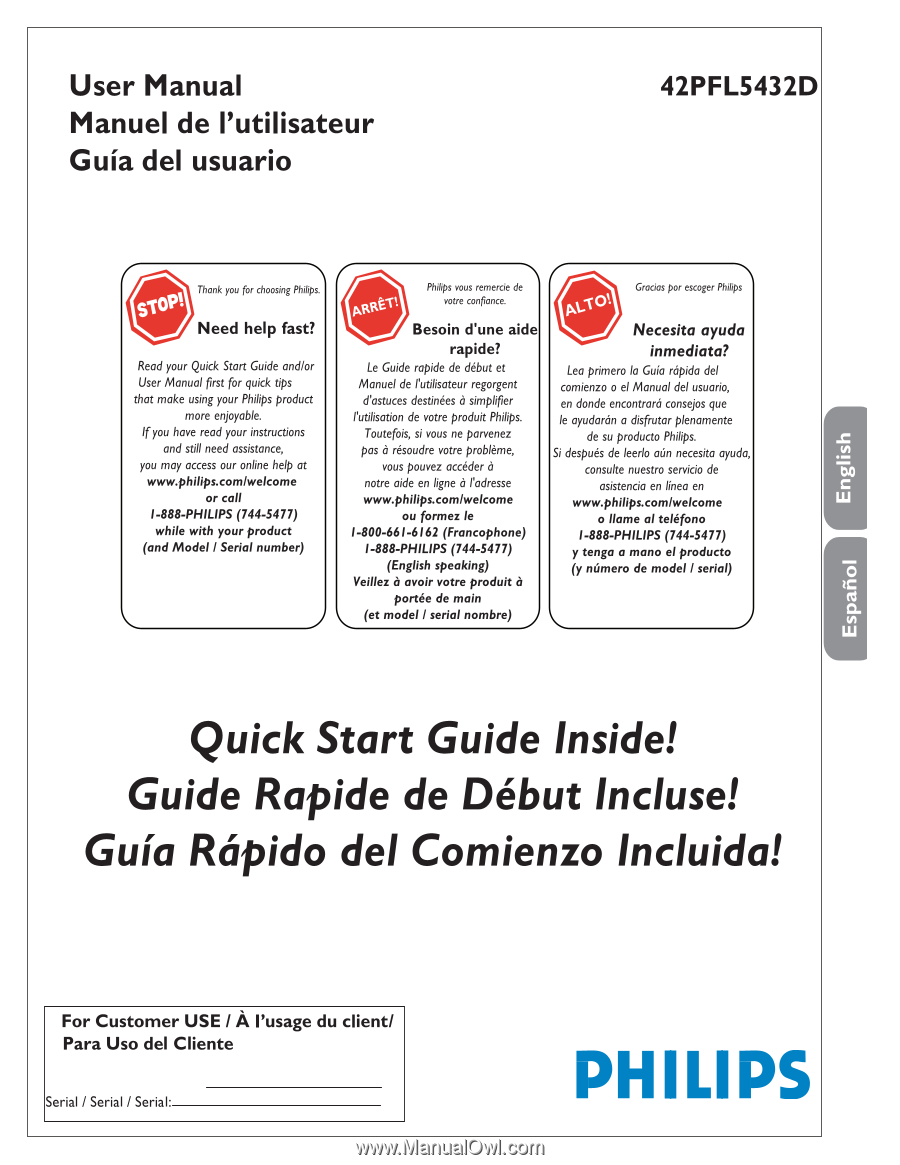
P41TN016813-1A
Model / Model / Model:









