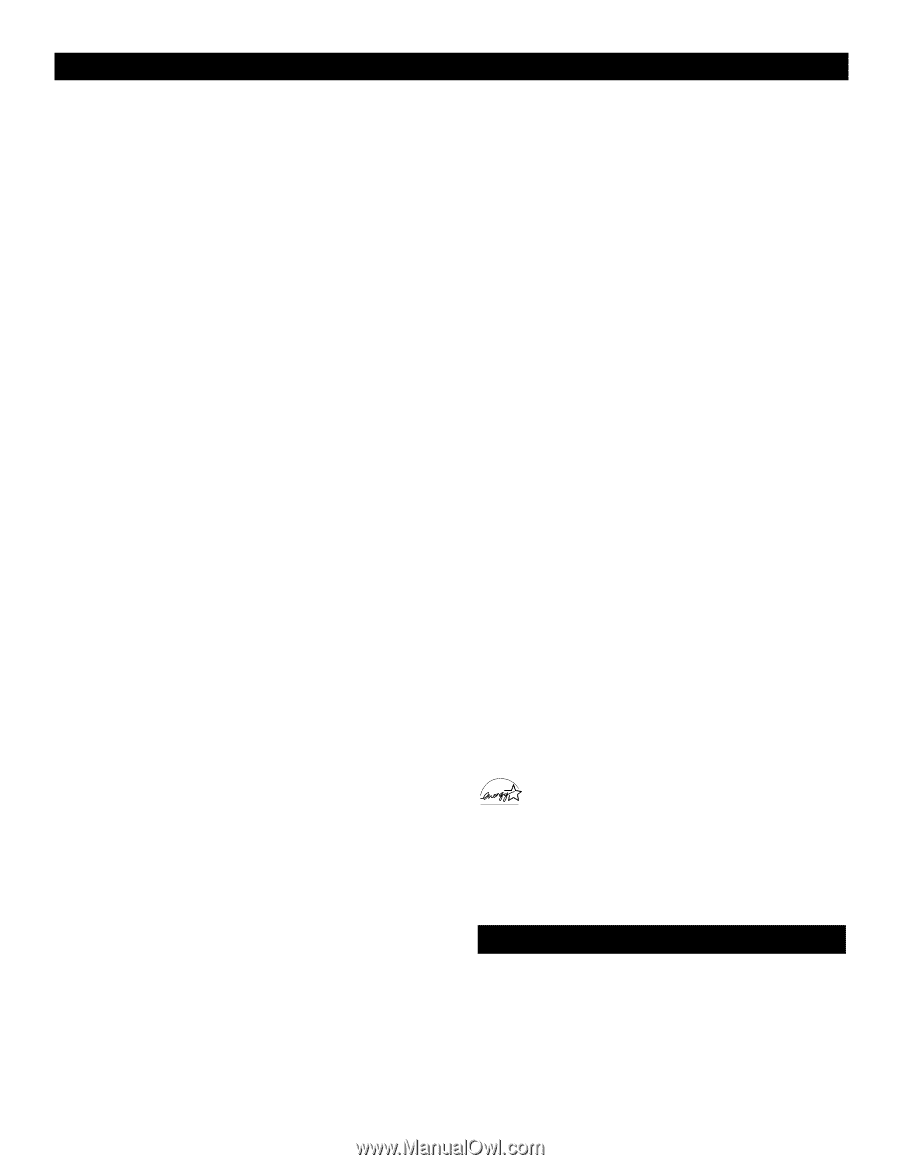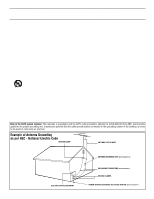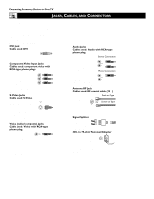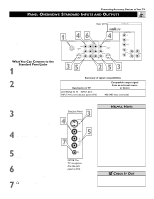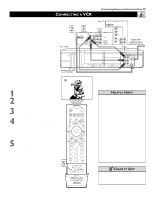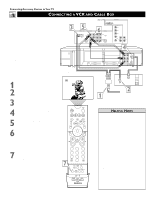Philips 51PP9303H User manual - Page 5
End-of-life Disposal
 |
View all Philips 51PP9303H manuals
Add to My Manuals
Save this manual to your list of manuals |
Page 5 highlights
FEATURES Active Control™ continuously measures and corrects all incoming signals to provide the best picture settings. This feature provides a sharp and virtually noise-free picture any time, from any NTSC source. NTSC is the National Television Standards Committee format devised in the 1940s for TV broadcast analog video signals (525 lines: 30Hz). Alternate Channel (A/CH) button allows you to switch back and forth between the currently viewed channel and the previously viewed channel. Audio/video jacks allow direct connections with VCRs and other accessories for quality TV picture and sound playback. Component video input jacks are provided for high-fidelity color and picture resolution when using digital video source material, such as a DVD. Audio Volume Leveler (AVL) control keeps the TV's sound at an even level. Peaks and valleys that occur during program changes or commercial breaks are reduced, making for a more consistent, comfortable sound. AutoChron™ automatically sets the right time of day and maintains it with digital precision through brownouts, power failures, and even Daylight Savings Time adjustments. AutoLock™ protects young children from objectionable programming with V-chip technology. Automatic Format automatically detects the incoming signal's format and adjusts it to fill the screen. Also, your remote control has a Format button that allows you to select the picture format you want to see. Automatic Phosphor Aging Compensation (APAC™) - Stationary images, particularly black bars that outline 4:3 programming on a widescreen TV, could eventually leave an after-image on the screen. APAC automatically shifts the image just enough to blur after-image retention, reducing the effects of stationary images. AutoPicture™ allows you to push a button and adapt your TV's picture to various types of programs, such as sports, movies, and multimedia (games). AutoSound™ allows you to select from three factory-set controls and a personal control that you set according to your own preferences through the on-screen Sound submenu. The three factory-set controls-Voice, Music, and Theatre-enable you to tailor the TV sound to enhance the particular programming you are watching. AutoSurf™ allows you to easily switch among only the channels that are of interest to you. You can program up to 10 channels into the TV's AutoSurf™ memory through the on-screen display. Channel Edit allows you to add or remove channels from the list of channels stored in the TV's memory. Channel Edit makes it easy to limit or expand the number of channels that are available to you when you press the CH +/- buttons on your remote control. Closed Captioning allows you to read TV program dialog or voice conversations as on-screen text. Virtual Dolby* Surround (referred to as "Dolby Virtual" in the on-screen submenu) uses two speakers to simulate the surround effect produced by a multichannel system. Dynamic Contrast helps you sharpen the picture quality by making the contrast between the dark and bright picture areas more noticeable as the image on the screen changes. Eye Fidelity (selectable progressive or interlaced scan) offers a choice between two different scanning techniques-progressive and double lines interlaced. Progressive de-interlaces the lines of both fields of a video frame and displays them all at once. This minimizes line flicker and the visibility of the scan lines. The interlaced mode provides a doubled-line interlaced display of progressive. This helps smooth out jagged lines seen on curved and angled edges. HD DVI and Component Inputs-DVI supports High-definition Copy Protected digital video input for connection to compliant settop boxes. The component connection (Y Pb Pr or RGB +HV) offers color purity, crisp color detail, and reduced color noise. Hi-fi stereo system, includes a built-in audio amplifier and a twin speaker system. The system enables you to hear stereo sound or Second Audio Program (SAP) bilingual broadcasts when they are available. Home-cinema universal remote control operates your TV set and other devices that work by infrared remote control, such as VCRs, cable converter boxes, satellite receivers, and others. Note: You may need to program the remote to work with devices other than the TV. See pages 18-23. Incredible Surround™ enhances stereo programs by making the sound broader and fuller. On-screen menu shows the TV controls and allows you to adjust or set those controls (can be viewed in American English, French, or Spanish). Picture-in-picture (PIP) allows you to monitor one video source while watching another. You can swap the main and secondary pictures, or position the PIP window in any screen corner. Program List displays a list of your favorite channels at the press of a button. You can scroll through the list, highlight a favorite channel, and tune to the channel. Protective screen filter helps prevent accidental damage to the delicate front lenticular screen. Anyone with children or pets knows accidents can happen in the home-especially when parents aren't watching. The protective screen filter is specifically formulated by Philips for HD displays to protect your investment while giving the best possible picture. Sleep Timer automatically turns the TV off after a set amount of time of your choice. Standard broadcast (VHF/UHF) or cable TV (CATV) channel capability, as well as advanced capability for high-definition video. Three-line comb filter provides improved chroma/luminance separation to the picture. Offering vertical-edge enhancement and virtually no "dot crawl," this filter easily supports the demands of DVD players and other advanced high-resolution video sources. As an Energy Star® Partner, Philips Consumer Electronics has determined this product meets the Energy Star® guidelines for energy efficiency. Energy Star® is a U.S. registered mark. Using products with the Energy Star® label can save energy. Saving energy reduces air pollution and lowers utility bills. Active Control, APAC, AutoChron, AutoPicture, AutoSound, AutoSurf, and Incredible Surround are trademarks of Philips Consumer Electronics North America. Copyright © 2003 Philips Consumer Electronics. *Manufactured under license from Dolby Laboratories. "Dolby" and the double-D symbol are trademarks of Dolby Laboratories. End-of-life Disposal Your new projection television and its packaging contain materials that can be recycled and reused. Specialized companies can recycle your product to increase the amount of reusable materials and minimize the amounts that need to be properly disposed. The batteries used by your product should not be thrown away when depleted but should be handed in and disposed of as small chemical waste. Please find out about the local regulations concerning how to dispose of your old television, batteries, and packaging materials whenever it is time to replace them. 5