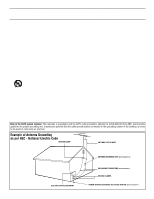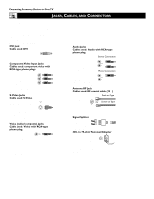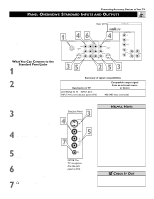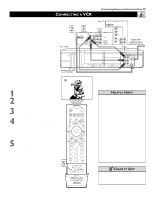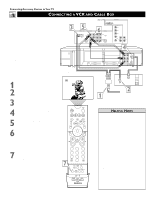Philips 51PP9303H User manual - Page 8
What You Can Connect to the, High-definition Input Jacks - manual
 |
View all Philips 51PP9303H manuals
Add to My Manuals
Save this manual to your list of manuals |
Page 8 highlights
Connecting Accessory Devices to Your TV PANEL OVERVIEWS: HIGH-DEFINITION INPUTS The HD INPUT-AV 4 and HD INPUT-AV 5 jacks allow you to connect digital equipment with 1080i or 480p signal output. What You Can Connect to the High-definition Input Jacks 1 HD INPUT-AV 4-use to connect digital equipment with a 1080i or a 480p signal output, such as HD receivers (1080i or 480p) or DVD players with progressivescan capability (480p). You can connect equipment with YPbPr component video or RGB outputs to the HD INPUT-AV 4 jacks. H and V Sync connections may or may not be required for RGB connections. (See page 57.) Dedicated audio input jacks are located with the HD INPUT-AV 4 video jacks. NOTE: The Picture-in-Picture (PIP) feature is not available for use with AV 4. 2 HD INPUT-AV 5-accepts a digital video interface (DVI) plug, which uses digital data in the format data standard called Transition Minimized Differential Signaling (TMDS). Use HD INPUT-AV 5 to connect digital equipment with DVI (digital video interface) 1080i or 480p output. DVI is a specific digital input allowing encrypted transmission of uncompressed HD content. DVI includes HDCP (high-bandwidth digital content protection), which is supported by the motion picture industry, satellite providers, and most of the consumer electronics industry. DVI is gaining momentum and quickly becoming an industry standard for the consumer to view high-definition material while keeping content protected. For sound, use the dedicated audio input jacks located with the HD INPUT-AV 5 DVI jack. NOTE: The Picture-in-Picture (PIP) feature is not available for use with AV5. HELPFUL HINT Because DVI is such new technology, the electronics industry is still working toward a decision on one standard. Philips testing has determined that compatibility issues exist with respect to a limited number of high-definition receivers when they are connected to the DVI input on this television. If you should experience difficulties, please contact our Customer Care Center at 1-800-531-0039. Rear of TV DVI ANTENNA IN 75Ω INPUT-AV 1 VIDEO S-VIDEO L L AUDIO R OUTPUT Y Pb Pr INPUT-AV 2 VIDEO S-VIDEO L L AUDIO R 2 HD INPUT-AV 5 1 HD INPUT-AV 4 G/Y R/Pr B/Pb V L SYNC AUDIO H R L AUDIO R Summary of signal compatibilities TV Input Compatible output signal from an external source or device HD INPUT-AV 4 1080i (1080 lines, interlaced) or 480p (480 lines, progressive scan) HD INPUT-AV 5 Digital video interface (DVI) with 1080i (1080 lines, interlaced) or 480p (480 lines, progressive scan) HELPFUL HINTS • The TV's default color-space setting for HD INPUT-AV 4 is YPbPr. If the picture looks grossly incorrect, try changing the color-space setting on either the digital equipment or the TV. For more information on setting the color space on the digital equipment, see the equipment's directions-for-use manual. To set the TV's color space, see page 59 in this manual. • This television is designed to be compatible with high-definition signal standards 1080i and 480p as specified by the Electronic Industries Association standard EIA770.3. Because output standards may vary by manufacturer, you may encounter some digital equipment that will not properly display pictures on the TV. • The PIP (Picture-in-picture) feature allows you to tune to a program in the main window and scan other channels in the PIP window. From a single antenna or cable input, signals are separated into two signals within the television. The AV1, AV2, and AV3 inputs are also available as PIP sources. 8