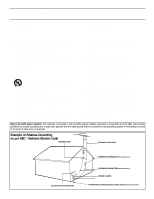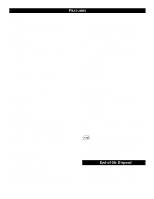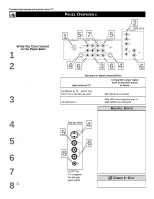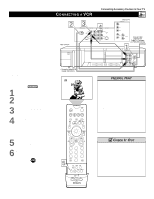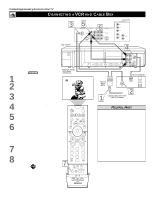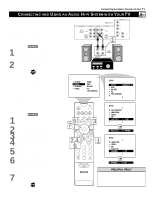Philips 60PP9202 User manual - Page 6
What You Can Connect, to the Panel Jacks - hd tv
 |
View all Philips 60PP9202 manuals
Add to My Manuals
Save this manual to your list of manuals |
Page 6 highlights
Connecting Accessory Devices to Your TV You can connect a wide range of video and audio devices to your TV, in various ways. The pages that follow contain connection examples. See pages 1 and 2 of the Quick Use and Setup Guide that came with your set for basic connections, and page 6 of that publication for a Picture-in-Picture (PIP) connection example. Also refer to the directions-for-use manual for each accessory device. What You Can Connect to the Panel Jacks 1 ANTENNA IN 75Ω jack-use to connect radio-frequency (RF) signals from VHF/UHF antennas or a cable system. These are 480i signals. 2 HD INPUT-AV 4-use to connect digital equipment with a 1080i or a 480p signal output, such as high-definition receivers (1080i or 480p) or DVD players (480p) You can connect equipment with YPbPr component video or RGB outputs to the HD INPUT-AV 4 jacks. H and V Sync connections may or may not be required for RGB connections. (See pages 54 and 56.) NOTE: HD INPUT-AV4 does not function with the PIP feature. 3 YPbPr (component video input [CVI] jacks)-compatible with 480i signals only. Use to connect accessories having component video outputs, such as DVD players, laser-disc players, video-game players, satellite receivers, or other devices. (See page 54.) Use the INPUT-AV 1 L(eft) and R(ight) AUDIO jacks for sound connections. 4 S-VIDEO (super video) jacks-compatible with 480i signals only. Use to connect accessories having Super VHS (S-VHS) outputs, such as VCRs, DVD players, laser-disc players, video-game players, or other devices. 5 VIDEO (composite) jacks (INPUT-AV 1, INPUT-AV 2, and TV's side jack panel)-compatible with 480i signals only. Use to connect accessories having composite video outputs, such as VCRs, video-game players, or other devices. 6 AUDIO inputs (INPUT-AV 1, INPUT-AV 2, and TV's side jack panel)-use to connect from the audio output jacks on VCRs, DVDs, or other accessories. 7 OUTPUT (VIDEO/AUDIO)-compatible with 480i signals only. Use to connect to a VCR to record programs from the TV. Or use the AUDIO outputs to connect to an audio hi-fi system. 8 n Headphone jack-use to connect headphones for personal listening. PANEL OVERVIEWS 1 57 ANTENNA IN 75Ω INPUT-AV 1 VIDEO S-VIDEO L L AUDIO R OUTPUT Y Pb Pr 5 INPUT-AV 2 VIDEO S-VIDEO L L AUDIO R 2 Rear of TV HD INPUT-AV 4 G/Y R/Pr B/Pb V SYNC H L AUDIO R 46 364 6 Summary of signal compatibilities Input jacks on TV Compatible output signal from an external source or device ANTENNA IN 75Ω, INPUT AV-1, INPUT AV-2, and side jack panel HD INPUT-AV 4 4 Side Jack Panel 5 G 6 8 NOTE: The TV recognizes the side jack panel as AV3. 480i (480 lines, interlaced) 480p (480 lines, progressive scan) or 1080i (1080 lines, interlaced) HELPFUL HINTS • Signals connected to the HD INPUT-AV 4 inputs will provide you with the best picture. Examples of sources for such signals are a progressive-scan DVD player (480p) or an HD receiver (1080i or 480p) with YPbPr or RGB outputs. The 1080i signals will provide you with the best picture possible. Devices with RGB outputs may or may not have H and V sync outputs to connect to the HD INPUT-AV 4 H and V SYNC inputs (see page 54). Instructions for selecting the TV's color space (YPbPr or RGB) are on page 56. • Among the 480i-compatible inputs (ANTENNA IN 75Ω, INPUT AV-1, INPUT AV-2, and the side jack panel [AV3]), you will get the best picture from the component video inputs (labeled YPbPr). The S-Video inputs will provide the next-best level of picture quality. • The CVI signal source cannot be displayed in the PIP window. c CHECK IT OUT The side jack-panel inputs are convenient for connecting a camcorder. See page 14. 6