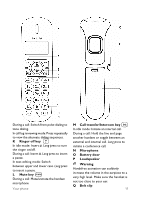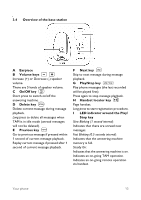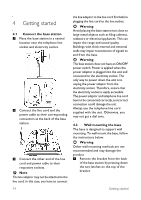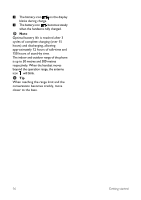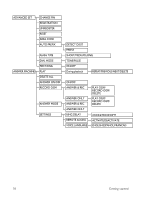Philips CD1553B User manual - Page 18
respectively. When the handset moves
 |
UPC - 609585144798
View all Philips CD1553B manuals
Add to My Manuals
Save this manual to your list of manuals |
Page 18 highlights
2 The battery icon on the display blinks during charge. 3 The battery icon becomes steady when the handset is fully charged. Note Optimal battery life is reached after 3 cycles of complete charging (over 15 hours) and discharging, allowing approximately 12 hours of talk-time and 150 hours of stand-by time. The indoor and outdoor range of the phone is up to 50 metres and 300 metres respectively. When the handset moves beyond the operation range, the antenna icon will blink. Tip When reaching the range limit and the conversation becomes crackly, move closer to the base. 16 Getting started
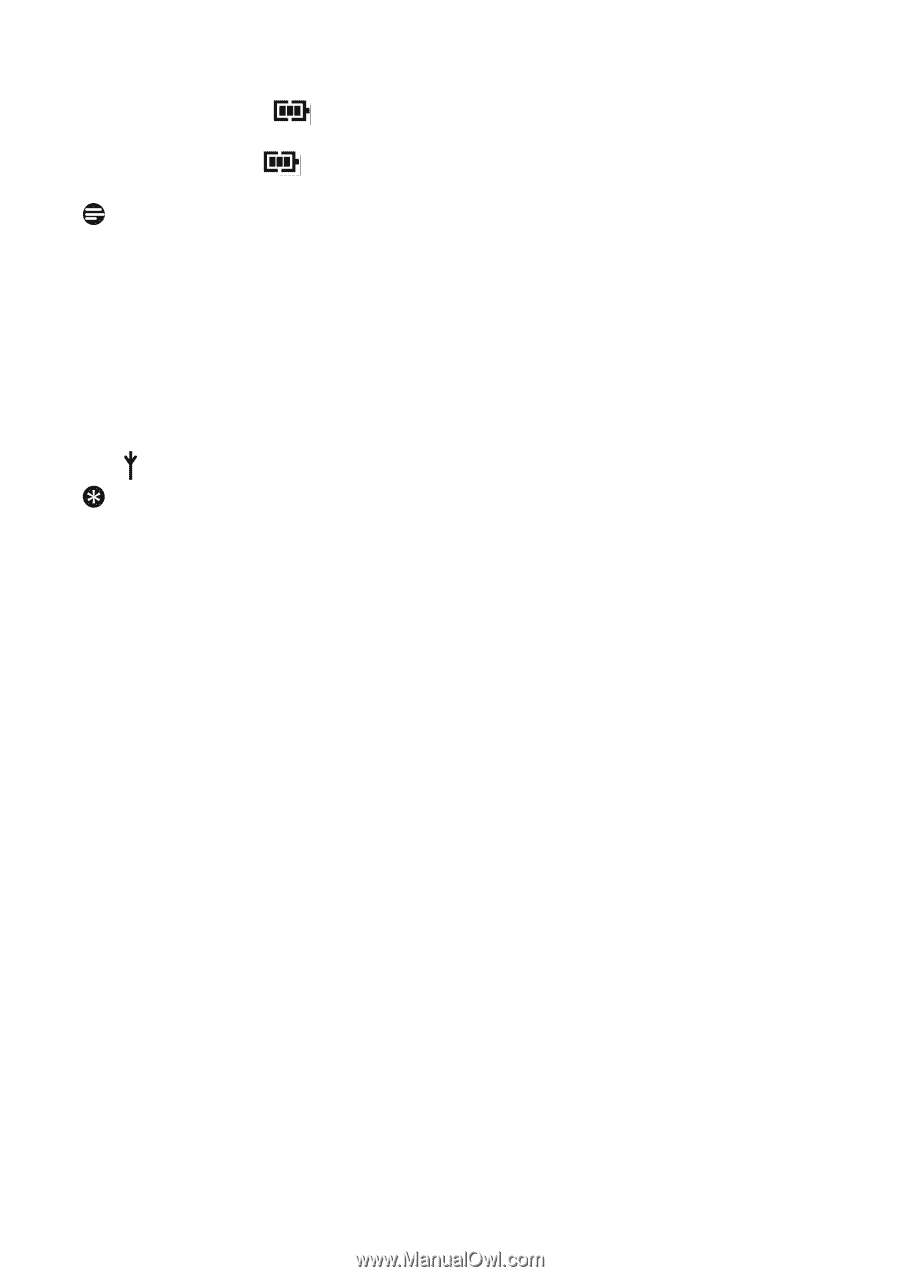
16
Getting started
The battery icon
on the display
blinks during charge.
The battery icon
becomes steady
when the handset is fully charged.
Note
Optimal battery life is reached after 3
cycles of complete charging (over 15
hours) and discharging, allowing
approximately 12 hours of talk-time and
150 hours of stand-by time.
The indoor and outdoor range of the phone
is up to 50 metres and 300 metres
respectively. When the handset moves
beyond the operation range, the antenna
icon
will blink.
Tip
When reaching the range limit and the
conversation becomes crackly, move
closer to the base.
2
3