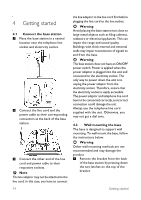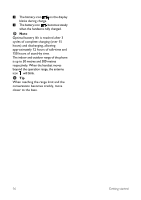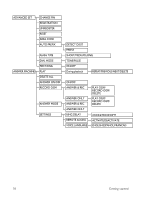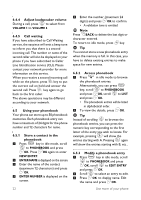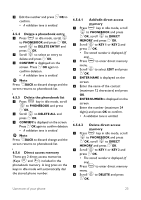Philips CD1553B User manual - Page 21
Using your phone
 |
UPC - 609585144798
View all Philips CD1553B manuals
Add to My Manuals
Save this manual to your list of manuals |
Page 21 highlights
5 Using your phone 2 example, pressing will show the 2 entries starting with A. Pressing again will show the entries starting with B, etc... 5.1 Make a call 5.1.1 Predialling r 1 Dial the number (maximum 24 digits). 2 Press key. • The call is initiated. ! Tip You may insert a prefix number to the beginning of your predial number, see "Set Prefix" on chapter 9.6 for more information. 5.1.5 Call from the call log u 1 Press in idle mode. : 2 Scroll to an entry in the call log. r 3 Press key. • The call is initiated. Note You need to subscribe to Caller Line Identification service to be able to see the caller's number or name in the call log. (see "Access call list" on chapter 6.7.1) r v 5.1.2 Direct dialling 1 Press or key to take the line. 2 Dial the number. • The call is initiated. 5.1.3 Call from redial list l 1 Press key in idle mode. : 2 Scroll to an entry in the redial r list. 3 Press key. • The call is initiated. 5.1.4 Call from the phonebook d 1 Press in idle mode. : 2 Scroll to a phonebook entry. r 3 Press key. • The call is initiated. : Tip Instead of scrolling to browse the phonebook entries, you can press the numeric key corresponding to the first letter of the entry you wish to locate. For Using your phone 5.1.5.1 To choose the format for call log display You must choose the correct format to dial the area code and number of the call log record chosen. The original incoming number from the call log will appear as a 7, 10 or 11-digit number. If it is a long distance call, the prefix digit 1 will automatically appear in front of the 10digit local calls. * 1 When viewing the call log, press to change the format of the call log display as it should be dialled from your location. For example, if the call log entry appears as * "234-567-8900": • Press once to display "1-234-567-8900" * • Press twice to display "567-8900" * • Press 3 times to display * "1-567-8900" • Press 4 times to display "1-234-567-8900" again. 19